As file sizes continue to get bigger, you will inevitably run out of space in your preferred data storage and have to look for another solution. Aside from investing in more cloud or physical drive space, you have the option to choose between block storage, object storage, or file storage.
Each have their own pros and cons, which is why we at MASV put together this guide on file storage vs. object storage vs. block storage and their specific use cases.
Let’s dig in.
Table of Contents
- File Storage vs. Object Storage vs. Block Storage The Key Differences
- What is Object Storage?
- What is File Storage?
- What is Block Storage?
- The Different Use Cases of File Storage, Object Storage, and Block Storage
- File Storage vs. Object Storage vs. Block Storage: Which One Should I Pick?
- How to Send and Store Large Files with MASV
Have Large Files? Send Them With MASV.
Fast, easy, and secure large file transfer!
File Storage vs. Object Storage vs. Block Storage: The Key Differences
I’ll dig into the specifics of file vs object storage vs block storage below, but as a quick summary:
- File Storage – saves data as files stored in folders and subfolders in a hierarchical structure. Files are accessed by following a specific pathway (user \ documents \ media folder).
- Object Storage – stores various types of data (raw video footage, documents, databases, etc.) inside of a cloud bucket without a hierarchical structure. Data is referred to as an ‘object’ and comes with the added benefit of metadata and a unique ID. Amazon Simple Storage Service (Amazon S3) is an object storage service.
- Block storage – splits data into fixed ‘blocks’ with unique identifiers. These blocks are stored across a network of storage units (physical and cloud) with no single repository. Blocks are retrieved, very quickly, using specific protocols which call on the block’s unique ID, which is why they are preferred by development teams. Google Persistent Disk is a block storage service provided by Google Cloud Platform, for example.
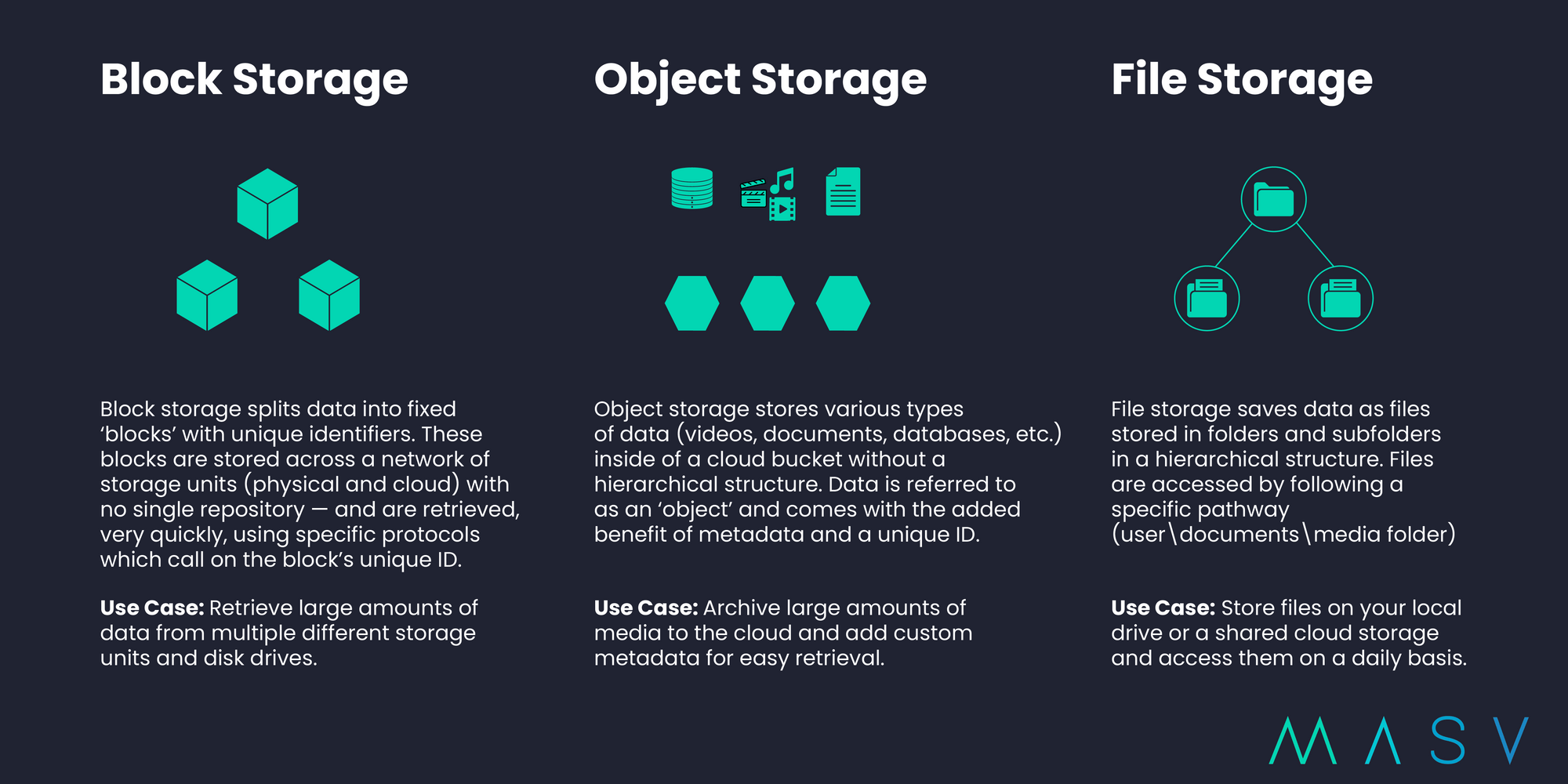
What is Object Storage?
Object storage — also known as object based storage — is well-suited for storing a large amount of unstructured data such as documents, media files, data from real-time devices like the internet of things (IoT), and even entire databases.
For this reason, object cloud storage has become the storage type of choice for public cloud providers such as AWS.
How does object storage work?
Object storage systems designate data as objects, which are bundled with customizable metadata and a unique object identifier, enabling the data’s efficient retrieval. Object storage metadata is often extremely detailed and, in a post-production workflow, can include minutiae such as which camera shot the footage and shoot location.
Objects are small pieces of data stored within a single, self-contained, and flat storage structure often called a bucket. This is different from a hierarchical structure that has a prime folder and a number of subfolders inside of it (think a Russian nesting doll).
Buckets are modular units often spread across multiple physical devices and even regions, making them ideal for cloud-native applications, data lakes, machine learning, and analytics.
Unlike file storage, which uses file names and paths to access data, accessing data within object storage requires an API or a user interface.
Object storage can be deployed on-premises but is more commonly used in the cloud.
Some observers have compared object storage with valet parking. In this analogy, you hand the system the keys to the car (your data), which is stored somewhere and then retrieved on demand — a much more efficient process than searching for the vehicle yourself in a massive parking lot.
Pros ✅
- Can handle massive amounts of unstructured data.
- Typically pay as you go – only pay for the storage you use.
- Scales virtually to handle petabytes of data and beyond.
- Better search capabilities and analytics due to customizable metadata.
- More efficient storage since there’s no rigid file hierarchy.
- Strong data resilience due to erasure coding.
Cons ❌
- Less familiar than other types of storage, such as file storage.
- Objects can’t be modified once created — only recreated.
- Doesn’t always play well with more traditional databases.
- Suffers from latency and more processing time than file or block storage due to erasure coding.
- Doesn’t allow users to lock files.
- More time spent managing metadata.
💡 Read More: How To Send Large Video Files
Store Files of Any Size for Up To 5 Days Free
When you send files with MASV, we store them in our cloud for seven days at no extra charge.
What is File Storage?
File storage — also known as hierarchical storage, file-level storage, or file-based storage (FBS) — saves data as files stored in folders and subfolders in a hierarchical structure. It’s very similar to how physical files and folders are stored using paper files and manila folders.
Files in file storage have file extension types — such as .java, .png, .xls, .jpg, or .txt — determined by the data type within each file. Files are typically only saved in one place and have only a small amount of metadata (such as file name, size, and creation date) attached.
File storage is most commonly seen in network-attached storage (NAS) devices but it’s also common within cloud-based file storage systems (such as Dropbox or Google Drive ), flash drives, and network drives.
How does file storage work?
Relatively commonplace for decades, file storage is one of the most simple and familiar storage types: To save a file, users simply name their files and place them in folders (or subfolders), a process that’s familiar to even novice computer users.
Accessing files within a file storage system is as simple as entering the file path or selecting the file using a directory application such as Finder (Mac) or File Manager (Windows).
As file storage systems grow in capacity, file paths can become very long and convoluted, resulting in degraded performance. File storage systems also don’t scale as easily as object storage.
You can think of a file storage system as essentially a warehouse full of file boxes — but one that becomes increasingly cramped and difficult to navigate as it’s filled.
Pros ✅
- Fast and easy-to-use for smaller datasets.
- Very familiar workflow for most users.
- Easy for users to find, open, and save their files.
- Allows file locking, password protection, and file access rights at a user level.
Cons ❌
- Performance dips as capacity and complexity increases.
- Doesn’t work efficiently with large amounts of unstructured data.
- Can lead to storage space inefficiency and higher costs.
- Cannot scale; need to purchase extra devices to make up for storage limits.
Store Files of Any Size for Up To 5 Days Free
When you send files with MASV, we store them in our cloud for seven days at no extra charge.
What is Block Storage?
Block storage — also known as block-level storage or elastic block storage — is a form of storage used between different storage units. Block storage is typically used in tandem with a storage area network (SAN) or cloud storage environments.
How does block storage work?
Block storage splits data into fixed ‘blocks’ with unique identifiers. Blocks are stored separately (often in different locations). Saving data in a block storage system is known as blocking, and retrieving data is known as deblocking.
Because blocked data can be found through its unique identifier instead of a file path, block storage allows the system to store smaller pieces of data wherever convenient inside of a SAN, OS, or piece of hardware (e.g. SSD ). This can alleviate the fragmentation issues that crop up in file storage systems.
Blocks are often stored in different environments, such as Windows, Mac, or Linux, and are reassembled into single units when users retrieve data. Data saved using block storage can also be accessed using different operating systems. Because the data doesn’t rely on complex file paths, it can be more efficient and faster when retrieving data.
Indeed, block storage can achieve incredibly fast speeds when managing structured data. It’s able to retrieve data from the most efficient path possible instead of predetermined file paths.
Pros ✅
- Works well with big datasets.
- Low latency and high performance.
- Can quickly retrieve structured data.
- Typically very reliable with a low rate of failure.
Cons ❌
- Buying additional storage space can be extremely expensive.
- Limited ability to handle unstructured data due to a lack of metadata.
- Limited search and analytics capabilities.
💡 Read More: Decentralized Storage: Never Lose a File Again?
Automatically Store Files You Receive in Cloud Storage
With MASV, you can integrate your preferred cloud storage and automatically route any files you receive into cloud storage.
The Different Use Cases of Object Storage, File Storage, and Block Storage
After comparing file storage vs. object storage vs. block storage, you’ve likely noticed that while object, block, and file storage basically do the same thing — store data — they also have several important differences.
Object storage
- A prime use case for object storage is to archive large amounts of media to the cloud and add custom metadata for easy retrieval.
- Other uses are storing data in data lakes, collecting information for machine learning, large-scale video or audio storage, sensor and IoT data management, and email storage.
File storage
- File storage use-cases include applications requiring shared file access, such as document collaboration and archiving; office applications; health records; and analytics.
- You probably use file storage to store files on your local drive or a shared cloud storage and access them on a daily basis.
Block storage
- Block storage is well-suited for structured database storage, including relational and transactional databases, time-series databases, general storage for virtual machine and bare-metal servers, and large amounts of read/write loads. In other words, retrieving large amounts of data from multiple different storage units and disk drives.
Ultra-Fast Large File Transfer
Try MASV today.
File Storage vs. Object Storage vs. Block Storage: Which One Should I Pick?
If you’re wondering which storage type you should choose, it’s really dependent on your workflow and use-case. But here are some general criteria you can use to evaluate what’s best for you:
- Scalability: Object and block storage can scale relatively easily to meet the challenge of large volumes of data, while file storage is much better for smaller datasets.
- Data management: Similarly, the rich metadata associated with object storage provides easy searchability for large data stores. The hierarchical nature of file storage makes it a good choice for simpler, smaller datasets.
- Cost: Object storage is the most affordable when dealing with large amounts of data, especially when working with cloud applications, while block and file storage are typically much more expensive. Any total cost of ownership (TCO) analysis on storage options must consider initial purchase and subscription costs, along with any potential infrastructure or other investments required, such as rack space, switches, power, cooling, and training costs.
- Latency: Block storage is well-known for its super-low latency and high performance when working with cloud applications. Performance can be an issue with both object storage and file storage.
- Ease of use: Because it’s easy to understand and most users are familiar with it, file storage is generally considered the storage option with the least friction.
Conclusion
To recap, file storage vs. object storage vs. block storage are different forms of storage you can use to store your data.
- File storage lets you quickly access and share small data sets between local drives and NAS units.
- Object storage is great for storing a large amount of unstructured data with rich metadata.
- Block storage is a heavy duty storage solution for those working within a storage area network.
And if you ever need to transfer those heavy files filling up your storage space, try MASV’s ultra-fast large file transfer tool today.
How to Send and Store Large Files with MASV

Send and receive unlimited amounts of data using a simple, cloud-based user interface. No annual subscription or contracts necessary. Everything is pay-as-you-go at $0.25 per GB downloaded — you can even purchase terabytes of data in bulk in advance at a discount.
Along with fast and reliable large file transfer, MASV offers secure, pay-as-you-go cloud storage for large files through its integration with Amazon S3 object storage. All files uploaded to MASV are automatically stored for seven days (free of charge).
If you require longer-term storage and reliable backups, we also offer MASV unlimited storage for $0.07/GB per month — or you link their own storage provider to keep your workflow running smoothly.
And MASV’s integration with Perifery allows users to seamlessly transfer and store media assets into Perifery by connecting a MASV Portal to their Perifery account.
Sign up and give MASV’s large file transfer and storage capabilities – including secure transfers of all sizes, unlimited speeds, and free seven-day storage – a spin today.
MASV Large File Transfer
Get free transfer credits to use with the fastest, secure file transfer service available today, MASV.