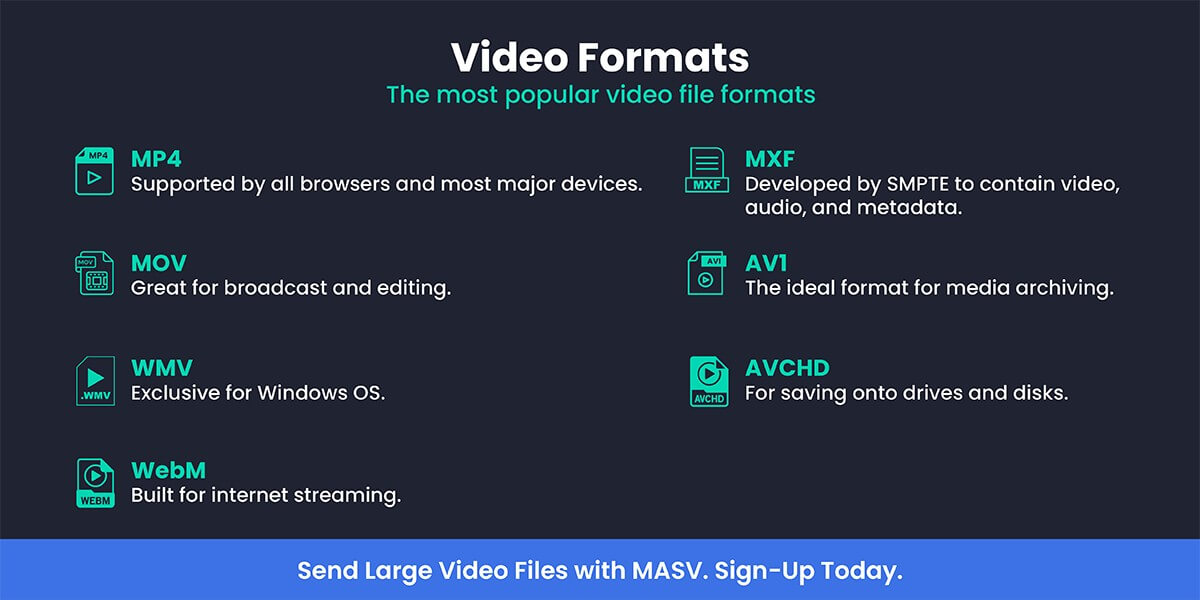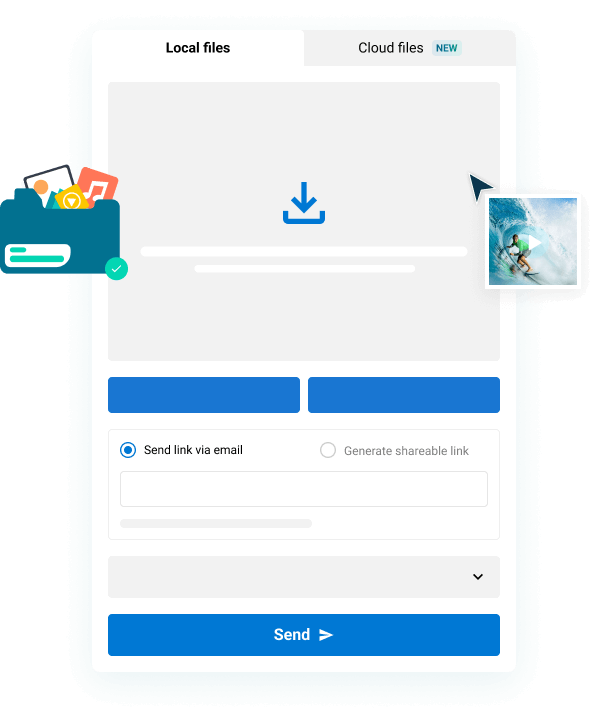What is the best file format for videos? How do you decide which one to choose for your project? MP4 and MOV are safe bets but the video format you choose for your projects will depend on your specific needs and how you’d like to balance video quality and size.
For example, if you’re doing commercial videography, large uncompressed video files in a format such as .mov or .mxf is probably your best option (because they can handle multiple audio channels and camera metadata).
If you’re shooting video content for social media, then playback across mobile devices is more valuable — which means higher compression. In this case, newer codecs like H.265/HEVC in an MP4 container are better suited.
Let’s dive into video formats in more detail and how to choose the best one for your needs.
Video File Formats Explained
- What is a Video Format?
- What is a Video Codec?
- Common Video File Formats
- MP4 — Supported by all browsers and most major devices.
- MOV — Great for broadcast and editing.
- WMV — Exclusive for Windows OS.
- WebM — Built for internet streaming.
- MXF — Developed by SMPTE to contain video, audio, and metadata.
- AVI — The ideal format for media archiving.
- AVCHD — For saving onto drives and disks.
Sending Video Files is a Breeze
Whether you’re sending an MP4 or MOV file, MASV makes transfers fast and easy.
What is a Video Format?
The video file format is the format for digital video data stored on an electronic device or computer system. It’s the container for metadata such as music, video, camera, date, name of creator, subtitles, and more. Your video file extension tells you what format it’s in (e.g. .MP4 and .AVI).
The format (or container) of a video is different from its codec.
One simplistic way to think of the difference between the container and the codec is to imagine a candy inside a wrapper. The wrapper is the container and the codec is the flavour of the candy. 🍬
What is a Video Codec?
A video codec is a program or protocol that:
- Encodes and decodes the video
- Compresses the video
The codec determines the output. The format wraps it in a container.
Which codec should I use?
Different types of codecs are used in different situations, as some are faster to encode than to decode and vice-versa.
For example, an uncompressed acquisition format (the format the video is captured in) will give you great-quality images but take up more file space. Why? Because the emphasis is on encoding the file as quickly and accurately as possible, not trying to make the file as small, and therefore tightly compressed, as possible.
Conversely, some codecs take more computational effort to compress but allow for easier decoding on lower-powered devices. An example of this would be H.264. This codec takes more time to encode than ProRes, but its highly-efficient video compression results in smaller file sizes which make it ideal for sharing good quality video files online.
Given all of these considerations, it’s difficult to say which is the best codec for video but a better approach is to familiarise yourself with as many different video file formats and codecs as possible so that you can choose the right tool for the job, depending on the circumstances.
That said, common video codecs you’re probably familiar with are: H.264, H.265 (HEVC), ProRes, MPEG, EXR, DPX, and DNxHD.
💡 Read More: What You Need to Know About AI Video Compression
Send Video Files to Anyone, Anywhere
Transfer large video files (up to 15 TB) through a secure and ultra-fast network.
Common Video File Formats
There are many video file formats to choose from, but here are the most common types of video files that you’ve come across before:
1. MP4
All browsers and most devices support MP4 which makes it the most common video file format today. You’ve probably already worked with MP4 at some point. The most common codec inside the MP4 container is H.264.
MP4 videos are perfect for posting video content online and on social media platforms because it allows for high-quality video with small file sizes. Furthermore, MP4 can also store video files, audio files, text, and still images.
It can retain high video quality while maintaining relatively small file sizes, making it perfect for everyday users and video professionals sharing their videos online.
2. MOV (for QuickTime Player)
MOV files (ProRes container) were developed by Apple to be used specifically by its QuickTime Player. This video file format is supported by Facebook and YouTube but has poor compatibility with other types of players. These video files are high quality and large in size.
MOV is also an ideal format for video editing. ProRes was designed to allow for smooth playback and low processing power by computers when streaming video in non-linear editing tools like Final Cut Pro, Adobe Premiere Pro, DaVinci Resolve, and Movavi.
Tip: Want better looking YouTube videos? Upload a high-quality .MOV (ProRes) file instead of uploading a smaller .MP4 (H.264). YouTube will recompress your video regardless of its size. Most YouTubers tend to upload a bigger file to retain quality after compression.
3. WMV (Windows Media Video)
Created by Microsoft for Windows operating systems, the WMV video file format optimizes quality for small videos on Windows computers. You can play WMV videos on other operating systems, like MacOS for Apple devices, but you’d have to download Windows Media Player for that specific system.
This is one limitation of using OS-specific video file formats.
4. WebM
WebM is a royalty free video file format for VP9 and AV1 codecs. WebM is rising in popularity given that it’s specifically designed as a digital video format — AKA streaming video content over the internet. It has a smaller file size than MP4 while maintaining a good level of quality for playback across all internet-connected devices.
5. MXF (Material Exchange Format)
MXF is a container for broadcast-quality video and audio, developed by The Society of Motion Picture and Television Engineers (SMPTE). It is considered a digital alternative to physical tapes used by TV studios because it contains metadata and timecode information.
It is also the container for Digital Cinema Packages (DCP) — a digital distribution model for cinema screenings. As well as a common container for growing files — a type of file that generates at the start of a recording, rather than at the end. A growing file is meant to grow as more and more video footage is captured. It’s primarily used for live broadcasts.
6. AVI (Audio Video Interleave)
If you’re looking for a file format that offers very high-quality video and audio as well as compatibility with many video players, AVI is a great option for your video projects. It’s lossless compression earned it the official container title for media archiving by the National Archives and Records Administration.
That said Mac OS does not support AVI files natively, but you can download free applications such as VLC, to open this file format on an Apple computer.
7. AVCHD (Advanced Video Coding High Definition)
AVCHD is a high-definition video format that was originally created for Panasonic and Sony digital camcorders and for encoding HD videos to DVDs, hard disk drives, and memory cards. It can accurately compress HD video files to allow for convenient storage on low-cost media without sacrificing quality. AVCHD videos can also be recorded onto Blu-ray discs.
💡 Related: What is Video Transcoding?
Ready to Send Your Video Files?
No matter the video file format, you can get your files where they need to go.
Best Video File Format for TV Broadcasting
Given its backing from The Society of Motion Picture and Television Engineers and its ability to handle multiple video, audio, subtitles and metadata sources in one file, MXF is the best video format when delivering for TV broadcasting. However, the exact delivery specification of your files will vary depending on the company, distributor, and network.
Best Video File Format for Streaming and Internet Delivery
WebM is considered one of the best file formats for video to be deliver over-the-top (OTT), on-demand, or for other online purposes. It’s free and easily accessible. As mentioned, it’s the container for AV1 — a codec formed by major tech corporations like Amazon and Netflix under The Alliance for Open Media banner.
That being said, MP4 is still the standard for now given the popularity of H.264.
For major video-on-demand (VOD) platforms, ProRes is the most widely supported digital video format.
The Best Video Formats for Sharing on Social Media
YouTube
As the biggest video-sharing website in the world, YouTube gives creators the ability to upload videos of all lengths (up to 12 hours) and quality (up to 2160p and 256 GB). The video format you choose will depend on your goals as a creator and what kind of content you produce. YouTube supports MOV, MPEG4, MP4, AVI, WMV, MPEGPS, FLV, 3GPP, and WebM video file formats.
TikTok
TikTok has quickly come into its own as a social media giant and far surpassed its former reputation of being the go-to platform for viral dances. You can find all kinds of content including users with immense audiences of well over 150 million followers. TikTok currently supports MOV and MP4 video formats.
Facebook recommends using MOV or MP4 file formats but the platform supports many more, such as AVI, DIVX, and WMV.
It’s also recommended that you upload MOV and MP4 video files on Instagram. In addition to in-feed photos and videos on Instagram, creators can upload Stories and Reels. It also supports the same number of video file formats as Facebook (the platform is owned by Meta which also owns Facebook).
💡 Learn More: The Best Social Media Video Specs for Filmmakers
The Best Way to Send Social Media Video Files
Whether you’re sending one or multiple files, MASV offers the most reliable file transfers.
Best Video File Formats for DVD and Blu-Ray
All DVD files use the MPEG-2 codec, which is an older format and codec. They are only capable of SD resolutions. On the other hand, Blu-rays, being a newer format, can carry HD and UHD video. Codecs on Blu-ray can be MPEG-2, but can also be H.264, which is more common.
MPEG-2 is not as efficient as the H.264 or H.265 which are the two video compression standards used widely for disc, digital media, and digital television nowadays.
How to Choose The Best Video File Format
There’s no such thing as one-size-fits-all when it comes to video production and editing. Choosing the best video file format will depend on a few different factors:
- Where will the video be shared? For example, if you’re sharing your videos on the web, you should choose a format that’s supported by most browsers to reach as many people as possible. Or maybe just want to play a video on your Apple device for a few friends, MOV for QuickTime would suffice.
- What quality should the video be? Consider what the audience wants or expects in terms of quality. For example, a travel documentary on National Geographic or a major feature film will likely need to be of the highest quality you can reasonably achieve.
- Which device(s) are you (and your team, clients, and partners) using? Different devices and platforms support different video formats. As the most universal file format, MP4 is a good choice if your videos will be viewed on a variety of devices and browsers.
How to Send Your Video Files
Now that you understand which video file format is best for your project, it’s time to send it off. MASV is the fastest, most secure, and easiest way to share large videos to anyone, anywhere.
What you get:
- As close to limitless file transfers as you can get with a 15 TB file size limit.
- Ultra-secure transfers with ISO 27001 certification and TPN-verified file transfer service.
- The fastest ingest and delivery in the industry with speeds reaching 10Gbps over the cloud.
- MASV recovers from network instability, automatically resuming the process where you left off.
Want to try it out for yourself? Sign up for free and get free transfer credits each month, no strings attached.
Experience the Best Large File Transfer
File transfers can be fast, painless, and even enjoyable.