Large File Transfer for Post-Production Workflows
Efficiently send, receive, and automate your post-production file transfers. Save time and resources with reliable media sharing across every department in your pipeline.
Try MASV with your post-production workflow today.
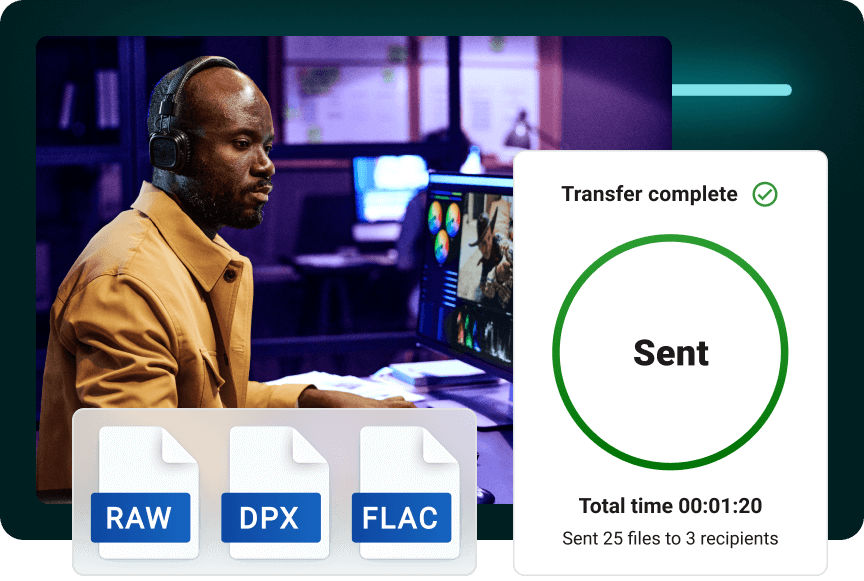
Share Without Limits
Share final deliverables and original camera files with unlimited package sizes.
Stay on Schedule
With one-click onboarding and up to 10 Gbps speeds, you’ll never miss a deadline.
Automate Everything
Save time with transfer automation to cloud and on-premises destinations.
The Challenge:
I need a quick and reliable way to share video files across my entire post-production workflow to meet tight production schedules.
Modern media teams must collaborate globally to meet deadlines, requiring seamless transfer of large data volumes between artists worldwide without the added stress of slow and complicated file transfer.
- Every video production captures growing volumes of high-resolution raw footage with shrinking schedules.
- Remote collaboration is the new normal, with creative teams spread across multiple continents.
- Certified and compliant security standards are often contractual requirements.
- Shipping a hard drive or media shuttle is slow, expensive and problematic.
The Solution:
MASV: A blazing-fast post-production file transfer platform accessible through any browser.
MASV unlocks greater efficiency for post-production teams and their workflows.
With an accelerated and secure transfer network reaching all corners of the globe, MASV effortlessly moves large volumes of data over the cloud between editorial, color, sound, VFX and finishing, and more.
- MASV scales to accomodate increased transfer capacity and additional users at no extra charge.
- Onboard in-house and freelance talent quickly with a browser. No installs required.
- Share copyrighted media with secure file transfer backed by TPN Gold Shield.
- Enjoy the flexibility of the cloud with the added benefit of file transfer acceleration.
Features Your Post-Production Team Will Love
Customized Ingest Portals
Set delivery specifications for projects, including rules around file name structure, types of files, max upload size and more.
Protect Folder Structure
Upload and download entire folders without zipping. MASV preserves the folder structure for metadata and proxy editing workflows.
Instant Cloud Backups
Transfer to multiple storage locations, including Team storage tiers, to create off-site cloud backups to protect your media.
Improve your Post-Production File Transfers
Share large files, manage users, and build highly automated workflows. Test drive MASV today.
How MASV Supports Post-Production File Transfer
Features and tools built specifically to help post-production professionals win.
Relentlessly Reliable
| Share up to 15 TB per file without fail. | |
| Combine multiple networks for increased speed and failover. | |
| Checkpoint restart and auto-retry until files deliver. |
Powerful Automation
| Automate into file, object, and block storage. | |
| Automate push/pull requests for easy roundtripping. | |
| Leverage our API for custom processes. |
Post-Production Teams Agree,
MASV is the Clear Winner.
MASV is file transfer without all the stuff that makes file transfer painful.
 |
Alan Saunders Dir. of Post-Production Curiosity Stream |
I recommend MASV to everybody. It’s a necessity to survive in this business.
 |
Sheila Lynch Operations Manager Hell’s Color Kitchen |
MASV does exactly what it’s supposed to do. It has solved all my file transfer problems.
 |
Steve Giammaria Senior Sound Editor Sound Lounge |
The Ultimate Post-Production Workflow Guide
Level up your skills with our comprehensive guide to post-production workflows.

Frequently Asked Questions
How can I send proxy files to an editor?
Because MASV maintains the complete file and folder structure of your source upload, transferring a folder of multiple proxy files to your video editor is a simple drag-and-drop procedure without the need to zip the contents first.
This saves time waiting for the zip file to compress and allows the editor to download only the proxy files they actually need, adding yet another workflow efficiency.
When it comes time to reconnect to the original high-resolution camera media, the editor can open a Portal to request the upload of just those files from the client or producer, delivered to the Cloud or local storage of their choice (or both!).
Facility managers can use the MASV Desktop app to limit the amount of bandwidth MASV soaks up during specific hours of the working day. This allows for efficiently balanced transfers during the day and full bandwidth saturation (up to 10 Gbps) after hours.
How can I transfer full-resolution media to a colorist?
With the ability to transfer single files of up to 15 TB each while maintaining all file metadata and folder structures, MASV is the perfect way to reliably send large media files securely, including high-resolution raw video files to your colorist.
MASV supports the ability to send or receive DPX file sequences, large files in finishing formats such as ProRes 4444XQ or DNxHR HQX up to 15 TB and the MASV Desktop app allows you to fully saturate your upload bandwidth up to 10 Gbps.
The final graded files can just as easily be transferred from the colorist’s local or cloud storage to an online editor or post-production facility’s own cloud or local storage to create the final deliverables via a MASV Portal, without the need to add new users or request login permissions.
How can I collect source media from production or a live event?
The on-set DIT can securely transfer that shoot day’s original camera footage to multiple storage locations such as popular video review platforms like Frame.io or cloud-based collaborative video editing services like LucidLink, with a simple automated workflow involving MASV Watch Folders and Portals.
By using MASV’s built-in fault protection to resume any interrupted uploads, and track all of the transfers and subsequent downloads, the DIT can ensure they’ve handed the baton on to post-production and with the log files to prove it.
Because MASV also supports the transfer of growing MOV and MXF files, as often used in the recording of live music or sporting events, editors don’t have to wait for the event to finish for the transfer to have even started.
If you’re working with multiple cameras, user generated content or distributed teams, setting up a Portal that everyone can upload to, creates a single point of contact that is easier to manage and provides a streamlined way to organise the receipt of all those files by setting the destination to the Cloud storage or MAM of your choice.
How can I transfer image sequences to visual effects?
MASV supports the transfer of image sequences in any file format at codec, such as are commonly used in visual effects workflow. Thousands of OpenEXR or DPX files can be sent to your visual effects vendor with the simplicity of a drag-and-drop upload or you can set up a custom VFX roundtrip workflow using MASV Portals and Watch Folders.
Beause MASV maintains all file metadata and folder structures there’s no need to wait for all of those massive files to be zipped up into a single package before uploading.
How can I send sound turnovers to a sound designer?
While the picture may be ‘locked’ nothing is every final! So having a quick way to turnover your sound edit to your sound designer, for maybe not the first or last time, is essential to keep up with the schedule.
Sending your original audio files as external media to your AAF is just as easy as sending a single large AAF file as both folder structures and large files of up to 15 TB can rapidly transferred across the globe.
Learn more about correctly turning over your sound to a professional sound editor or designer in our in-depth audio post production workflow guide.
How can Post-Supervisors track every file transfer?
In a busy Post-Production environment hundreds of files may need to be transferred every single day, so how do you keep track of all those assets? MASV’s customizable package tags allow you to filter and sort events in the history log by project or client.
This makes billing the client or assign expenses to a specific project budget achievable in just a few clicks and with a CSV export to import into your project management or accounting app of choice.
Furthermore Post-Supervisors can easily adjust the permissions of specific users on the team, set expiration dates for downloads and adjust the transfer priority in the Desktop app.
How can I automate media ingest and delivery with MASV Portals?
MASV’s enhanced Portals are the ultimate universal file uploader for every workflow. They can be customised with client branding, restricted to specific file formats and naming conventions and much more.
MASV Portals are an essential component of being able to automate many of the file transfer processes every post-production workflow goes through, from the initial media ingest to turnovers to the delivery of the final files.
By assigning multiple destinations to a single Portal media files can be delivered to multiple storage locations such as popular media asset management tools like Frame.io and accurately backed up simultaneously to third-party cloud storage.
When combined with Watch Folders, Portals also enable roundtrip workflows such as those between editorial and visual effects, other internal departments or external freelancers and vendors. These workflows often require multiple iterative transfers and an automated workflow will save countless hours of manual labour transferring and organising thousands of files.
How do I deliver final mastered deliverables to distributors?
MASV’s ability to deliver single files of up to 15 TB in size makes it the perfect platform to deliver final mastered files to distributors. Because MASV also protects the folder structure of every upload it also makes it an ideal file transfer solution for sending Digital Cinema Packages (DCP) to theatres for digital projection.
Furthermore, a MASV Portal can be configured to receive DCP files from distributors to a cinema operations team. Forms may be modified to request KDM information, file type, film resolution, etc.
That’s a Wrap
Join thousands of others who use MASV to speed up their post-production workflows.