What if you could upload your files once and have them automatically land everywhere they need to be? That’s exactly what MASV’s one-to-many upload workflow does.
The review and approval workflow is one of the pillars of the post-production process. How one gives and receives creative feedback is crucial to the success of a video project. But using email, Slack, and a host of other tools to collect feedback is inefficient and disorganized. The information is scattered and can be misinterpreted.
So how can video pros fine-tune their video post-production review and approval process to ensure the best results? Dive into our video approval workflow guide below to find out.
Table of Contents
Large File Transfer for Video Review and Approval
Use MASV to quickly ingest large files from external teams into your review and approve tool.
What is the Video Review Process?
The video approval workflow is a series of review, quality control, and approval steps each piece of video passes through before seeing the light of day.
Video review typically involves one or more rounds of feedback (and corresponding edits) from relevant stakeholders on each scene or video file.
The stakeholders involved in a video approval workflow largely depend on project type: the larger the project, the larger the stakeholder group.
For example, brand and advertising videos may require a review by the:
- Creative director
- Art director
- Account manager
- Project manager
- And others from the client’s in-house team such as a marketing director.
A feature film requires reviews from video editors, producers, directors, the director of photography, and supervisors from different post teams.

Remote review and approval – AVID
The timing of the video approval workflow also depends on the project. For many post-production professionals, however, it starts before the project even begins filming by defining the review process in advance and disseminating it to the team.
Most teams conduct reviews in parallel with the rest of the project to avoid major changes (and associated delays) at the end. It’s a best practice to conduct reviews at every stage of the production lifecycle instead of saving it until the last minute.
Transfer Large Files With No Limitations
Big files? No worries. MASV can handle files up to 15 TB.
The Video Post-Production Review and Approval Workflow
Like the VFX pipeline, other post-production workflows, individuals, and snowflakes, no two video approval workflows are identical.
But most share several common steps and elements crucial to the review-and-approval process. Here’s a quick sampling of a typical digital content review workflow:
- Initial proposals: The creative team submits one or more review process proposals to the management team, which includes who will work on what, deadlines, number of rounds of feedback, and preferred feedback mode.
- Task assignment: The management team then assigns review tasks and deadlines to creative team members.
- Draft/file submission: The creative team creates and shares initial drafts of video files with relevant stakeholders.
- Change requests: A round of review is conducted and changes are suggested.
- Final version submission: Updates are applied to each video file and the final version is submitted.
- Approval/rejection: The updated files are reviewed again and either approved or rejected; if rejected, a further round of edits are required.
Video review can be time-consuming, however, and can get out of control in a hurry – especially for remote teams without a clear plan.
An Adobe survey on review and approval processes from 2018 indicated that 60 percent of respondents endured five or more gruelling rounds of review, and 14% went through 10 or more rounds.
Such delays are why most professionals recommend developing a solid plan well in advance. Increasingly, this means using an all-in-one, review and approval platform like MediaSilo.
Review and approval platform
Using a single platform means team members don’t review video files in a vacuum or across various communication tools (e.g. email threads or Slack channels). Instead, reviewers collectively suggest feedback that everyone on the team can view in real-time through time-stamped comments, annotations, highlights, and strikeouts right in the video file.
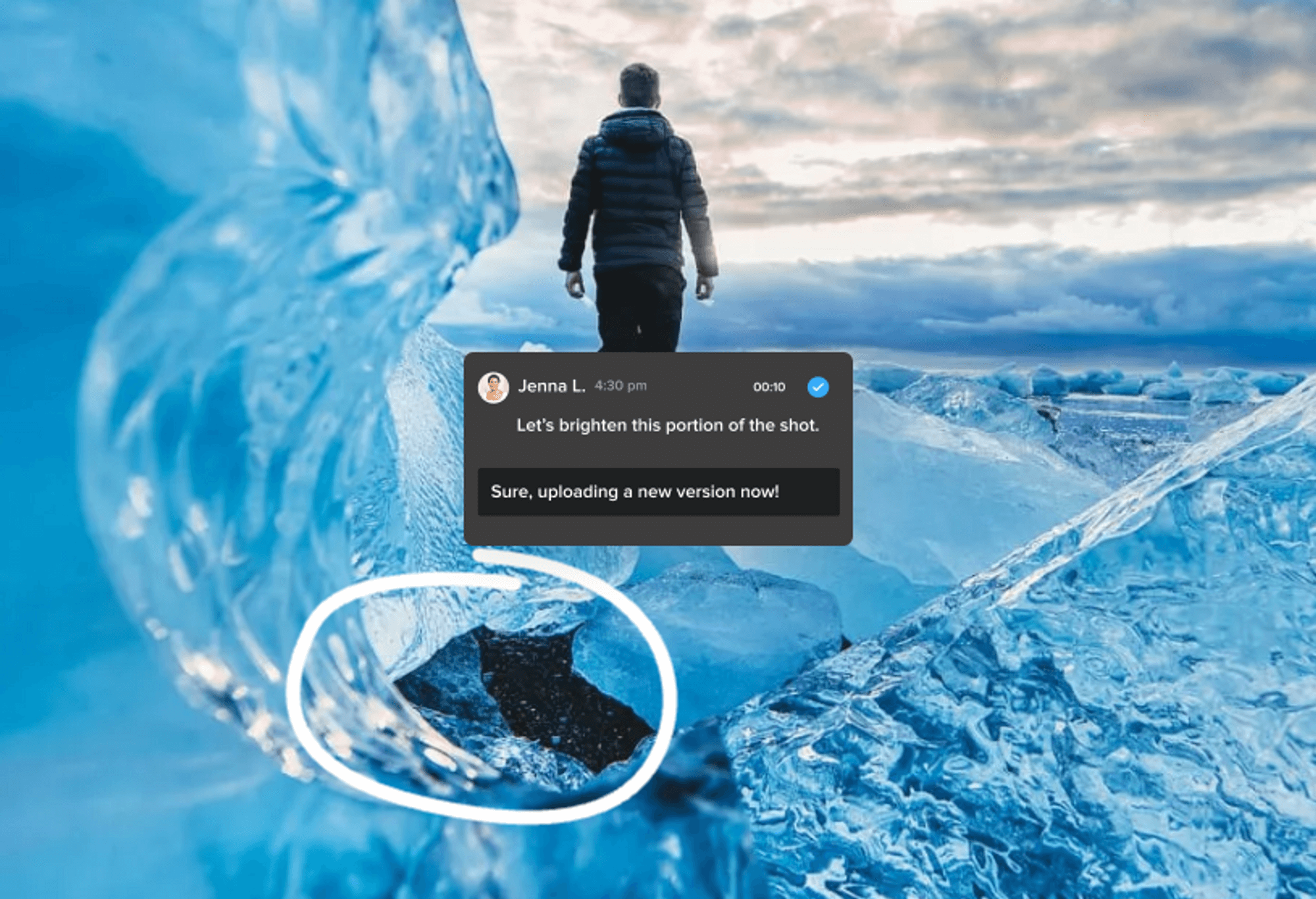
Example of a review comment – MediaSilo
Indeed, an inefficient and disorganized video review and approval process can cause:
- Miscommunications, unnecessary project delays, and low team morale.
- Unsatisfactory deliverables or even abandoned projects.
- Less time to devote to creative projects (from spending so much time on review and approval).
💻 Workflow Tip: Video professionals can use a MASV Portal to gather files from external team members in MediaSilo, even if they don’t have an account. Learn how >
Collect Files in Review Storage
Create a secure MASV upload Portal for your video review tool. Collect files from anyone, even if they don’t have credentials.
Benefits of the Review and Approval Process
A well-conceived and organized review and approval process leads to faster turnaround time and better quality control for video teams who don’t have the luxury of time on their side.
But the greatest benefit of a well-oiled process is that it allows your team to suggest and implement feedback and improvements, saving time and money while creating the conditions for the best possible deliverable.
A well-planned video review process entails other benefits for video teams, as well, including:
- Better communication that keeps everyone on the same page.
- Improved tracking of review progress and more timely suggestions.
- Fewer last-minute changes that often grind a project to a halt.
- Better project alignment with organizational goals and objectives.
- Improved client satisfaction and team productivity.
No one enjoys re-doing an edit ten times to address feedback from ten stakeholders. With a robust video review process, your team won’t have to.
Tips for Streamlining and Improving the Video Review Process
Anyone who has done video reviews over email can probably tell stories of multiple email threads, miscommunications, disagreements, screw-ups, and maybe even failed projects.
That’s why one of the easiest and most effective ways of streamlining the video review process is to ditch email or instant messaging in favor of a video review platform that captures all feedback and approvals (or rejections) in one place.
That means finding the best tool that integrates with your other workflows is the No. 1 thing you can do to improve video review productivity. The good news is, most review and approval tools understand this need and integrate with various cloud integrations.
But it’s not just about finding and using the best platform. Other ways your team can get the most out of video reviews include:

1. Establishing a process in advance
As mentioned earlier, it’s best to define well in advance each review team member’s responsibilities, how many rounds of feedback you expect, timelines for submissions, and the platform you’ll use for review. Too many rounds of edits can end up costing you way more than you bargained for, and many review platforms allow real-time annotations and comments right in your media, which can save time and reduce potential mistakes.
2. Establishing a lexicon/common vocabulary
Ensuring everyone’s on the same page regarding language within review commentary helps keep things clear among stakeholders who may have very different backgrounds. This can also extend to proper file naming conventions so everyone knows which version of an asset is under review.
3. Encouraging concise and clear feedback
All reviewers should provide clear, accurate, and crisp feedback that gets to the point quickly. Irrelevant or out-of-context feedback just slows you down. Of course, this is easier said than done, which leads to the next point…
4. Encouraging layered feedback
Instead of receiving everything in one giant avalanche of comments, ask for video feedback in layers. The first layer typically involves more senior people. It can include elements such as storyline and scene selection, while other layers hone in on more detailed items such as small cuts or color quibbles. This process helps define the crisp feedback in the previous point, as each reviewer has a defined role.
5. Establishing a pecking order
Determine early on who has ultimate sign-off on the project. If you’re working with clients, be sure to know whether your point of contact has final say or if they need to kick the project up the ladder once they’ve reviewed because further reviews could undo all the updates you’ve already made.
6. Keeping your review team as small as possible
While sometimes large review teams can’t be helped, reducing the number of reviewers can reduce latency and miscommunications in the review process. Just be sure to select stakeholders with authority to make decisions.
7. Getting the post team involved early on
Bringing post team members into the production process early on can save time and reduce the amount of review required. For example, asking a video editor to review the script in pre-production can help eliminate unnecessary scenes well in advance.
8. Combining sequential and parallel reviews
While sequential reviews sometimes can’t be helped for logistical reasons, combining this method with parallel reviews (examining some or all parts of the project at the same time) can save time. As mentioned earlier, parallel reviewing can save projects from running into existential issues should big problems be discovered after the post process is almost complete.
More Workflows
One Upload to Rule Them All: Boost Efficiency With a One-to-Many File Upload Workflow
Workflow: Scaling Strada AI Video Search With MASV
How to set up an AI video search workflow using Strada, cloud storage, and MASV for fast, reliable file transfer of big datasets to the cloud for AI processing.
Speeding up Video Metadata Ingest for Media Asset Management
When a major public cloud provider asked for a better ingestion workflow to retain metadata on video clips, CineSys developed a workflow involving cloud storage, Cantemo, MASV Portals, and MASV automations that dramatically reduced time-consuming manual steps.
Why a Video Review Process is Crucial for Success
Ben Franklin once said that you’re preparing to fail by failing to plan — and the same goes for video teams without a solid video review process.
- By establishing and sharing a well-articulated process;
- Choosing the right review team members;
- Choosing a robust collaboration and review platform;
- And ensuring everyone knows their responsibilities, you’ll set yourself up for success.
But what do you do if your video team is external? Hiring freelance teams and individuals is required for many video projects. Even if you choose the best collaboration platform, freelancers cannot access the platform without a login. And that means creating new accounts and paying for an extra seat.
The best way to integrate freelancers into your review and approval ecosystem is to use MASV Portals, a free upload form to collect files into the collaboration platform of your choice.
MASV Portals lets you create a secure Portal to request and collect files from anyone. You can connect a cloud storage, review tool, or media asset platform to a Portal to automatically upload files you receive into storage.
MASV provides lightning-fast, reliable large file transfers to or from anywhere in the world with an internet connection. MASV has native integrations with most major cloud storage platforms, as well as collaboration tools like Frame.io, Media Silo, and iconik. That means you can dump any file you send and receive from MASV into your preferred storage.
Ensure files end up in the right storage or collaboration platform without anyone on your team lifting a finger. Sign-up for MASV today and get 20 GB free.
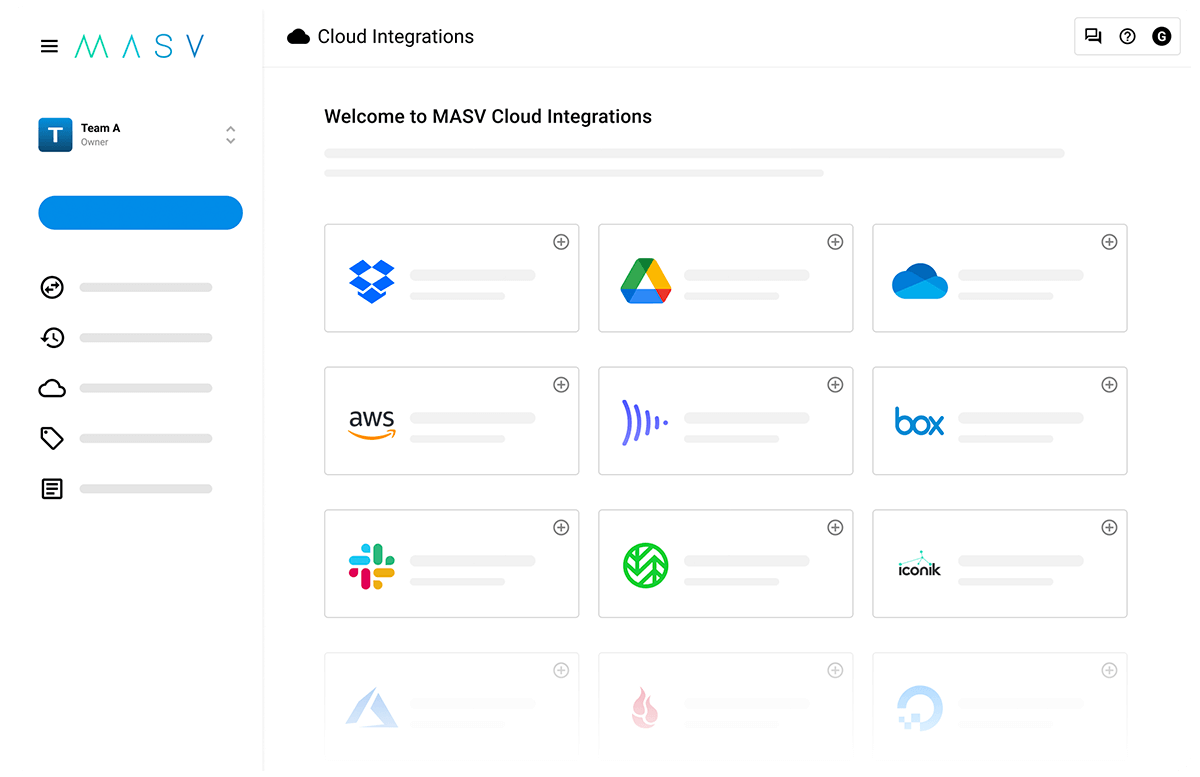
MASV Large File Transfer
Get 20 GB to test the fastest, secure file transfer service available today, MASV.
Frequently Asked Questions
What is the video review process?
The video review process is a series of review, quality control, and approval steps each piece of video passes through before seeing the light of day.
What are the key considerations during the review and approval process?
The main thing to consider in the review and approval process is to have a coherent, logical plan drawn up in advance. The plan should explicitly spell out various review parameters, including who will review what and the number of rounds of edits to be made, and to share this with the review team. The plan should indicate which platform you’ll use for video review, because dedicated platforms are always more efficient than email or other methods.
How important is communication and collaboration in the review and approval process?
Communication and collaboration are the primary elements of the video review and approval process – without smooth communication and active collaboration, your review process could turn into a disorganized mess.
What is the final sign-off process and who is responsible?
Final sign-off for any review and approval process depends on project type. If it’s a video for a client, then it’s the client who has final sign-off (you can save yourself a lot of time and aggravation by confirming who at the client organization holds final approval power). The director typically holds final sign-off for short or feature film projects.


