In today’s digital landscape, more and more professionals are sharing sensitive data between remote endpoints—which means the importance of secure large file transfer services has never been more important.
Remote workflows across various industries have presented challenges for businesses in maintaining control over their data. Factors such as the vulnerability of a recipient’s workstation, multiple stakeholders complicating the chain of custody, and remote employees not prioritizing their security when working from home all come into play.
In 2024, companies, especially those with remote workflows, must prioritize security. To help, we have compiled a list of top secure file transfer services tailored to specific use cases. Explore these services to better protect sensitive data.
Table of Contents
- Secure File Sharing Criteria
- The Top Secure File Transfer Services
- 1. MASV: Best for Large File Transfer and Copyrighted Media
- 2. Tresorit: Best for Secure Enterprise Cloud Storage
- 3. TitanFile: Best for Secure Transfer for Small Businesses
- 4. NordLocker: Best for Client-Side File Encryption
- 5. OpenText Hightail: Best for Secure Collaboration
- 6. Google Drive: Best for Secure Integration with Google Workspace
- 7. Microsoft OneDrive: Best for Secure MS Ecosystem Integration
- 8. Box: Best for Affordable Cloud Storage and Sync
- 9. Resilio: Best for P2P File Synchronization
- 10. WeTransfer: Best for Free File Sharing of Small Files
- Formerly Secure File Transfer Services
- Conclusion: What is the Best Secure File Transfer Service For You?
Secure Managed File Transfer for Media
The most secure and TPN Gold Shield verified cloud transfer solution for filmmakers sharing copyrighted content.
Secure File Sharing Criteria
Implementing a secure file transfer platform is essential for organizations looking to protect sensitive information and maintain trust among clients and stakeholders.
But how do you know if something is secure or not? What constitutes “secure file transfer”?
At a minimum, the following security features are a must:
- A secure connection via an encrypted and secure file transfer protocol.
- User authentication such as multi-factor authentication (MFA) and single-sign on (SSO).
- Privacy controls such as password-protection, file expiry dates, and access limits.
- Granular user permissions defined by centralized team administrators.
- Compliance with privacy and other data protection regulations.
- Activity logs for auditing and to monitor for unauthorized access.
- Data resilience tools such as backup and recovery.
- User-friendly interfaces and productivity tools such as automated file transfer to cut down on manual file transfer errors, which can compromise security.
While managed file transfer software must also prioritize the main principles of file transfer–including speed, reliability, simplicity, and total cost of ownership – it’s imperative that any file sharing service also include a robust security posture.
To be considered secure all file transfer activity should also comply with the General Data Protection Regulation (GDPR) and other data privacy standards.
Because at the end of the day, if your data isn’t safe, what’s the point?

How to Protect Against Content Piracy
Learn how to protect against content piracy and what tools you can use for piracy protection.
The Top Secure File Transfer Services
Here are some of the most secure file transfer solutions on the market, along with some of their most noteworthy security features.
1. MASV: Best for Large File Transfer and Copyrighted Media
MASV is a secure managed file transfer service that is used to transfer large batches of media, specifically copyrighted footage and valuable intellectual property (IP)—a common target for bad actors.

It’s got strict internal access controls including requirements for company-issued FIDO keys, admin access logs and alerts, and multiple approvals for code changes.
It’s also simplifies good security practices through an intuitive user-interface to prevent non-technical users from making a mistake.
Key security features:
- Encryption: Advanced Encryption Standard (AES)-256 and Transport Layer Security (TLS) 1.2.
- User authentication tools: Multi-factor authentication (MFA), Single-Sign On (SSO) with SAML-based authentication, strong password enforcement.
- Access control: Centralized admin console for user permissions, password-protected file transfers with a requirement for strong passwords, download expiry dates and customizable download limits, download notifications, private file request Portals.
- Compliance/certifications: Trusted Partner Network (TPN) Gold Shield, ISO 27001, SOC 2, GDPR, PIPEDA, HIPAA.
- Activity log/audit trail: Yes, a centralized transfer history admin tool plus email verifications when a file is downloaded.
- Data resilience: Cloud backups via MASV Secure Cloud Storage, automatic checksum verifications, and automatic file transfer restarts (so there’s no need to continuously access files in case of network interruptions).
- Infrastructure: Built on the ultra-secure AWS content delivery network (CDN) and doesn’t require access to internal systems or devices.
- Employee security awareness training: Yes (all staff).
- Regular vulnerability scans: Yes, with two approvals needed for code changes and automated alerts/logs for admin access, plus regular malware scanning.
2. Tresorit: Best for Secure Enterprise Cloud Storage
Tresorit is a cloud storage platform that also facilitates secure data transfer, although the largest file its paid customers can send is a relatively meek 5 GB. Tresorit allows users to send files securely and made something of a name for itself when it challenged hackers to break into its system back in 2013.
Because it’s based in Switzerland, it adheres to Swiss privacy law, considered one of the strongest privacy regimes in the world. But Tresorit is also notably expensive and can be difficult to use.

It’s got strict internal access controls including requirements for company-issued FIDO keys, admin access logs and alerts, and multiple approvals for code changes.
It’s also simplifies good security practices through an intuitive user-interface to prevent non-technical users from making a mistake.
Key security features:
- Encryption: “Zero knowledge” AES-256 and TLS 1.2.
- User authentication tools: Zero knowledge MFA, SSO.
- Access control: Centralized admin console for user permissions, password-protected file transfers, link access controls, customizable download limits/expiry dates, download notifications, file download limitations, email verification for downloads, and watermarking tools. Zero-knowledge architecture prohibits even the Tresorit team from accessing your files.
- Compliance/certifications: GDPR, ISO 27001, DPA, HIPAA, CCPA, Digital Trust Label.
- Activity log/audit trail: Yes (centralized transfer history admin tool).
- Data resilience: Cloud backups, file syncing, file restore, and file version recovery.
- Infrastructure: Built on Microsoft Azure.
- Employee security awareness training: Yes.
- Regular vulnerability scans: Yes, along with regular third-party penetration testing.
3. TitanFile: Best Secure Transfer for Small Businesses
TitanFile is a secure file transfer service with encrypted file transfer and no file size limits on file transfers. The company says it places a premium on security and includes features like custom data residency. It’s also considered relatively easy to use from a technical perspective.
However, with a max upload speed of just 150 Mbps, Titanfile is too slow for any large organization. It is better suited for smaller administrative businesses (law firms, accounting firms, etc.) who aren’t sharing large volumes of data.
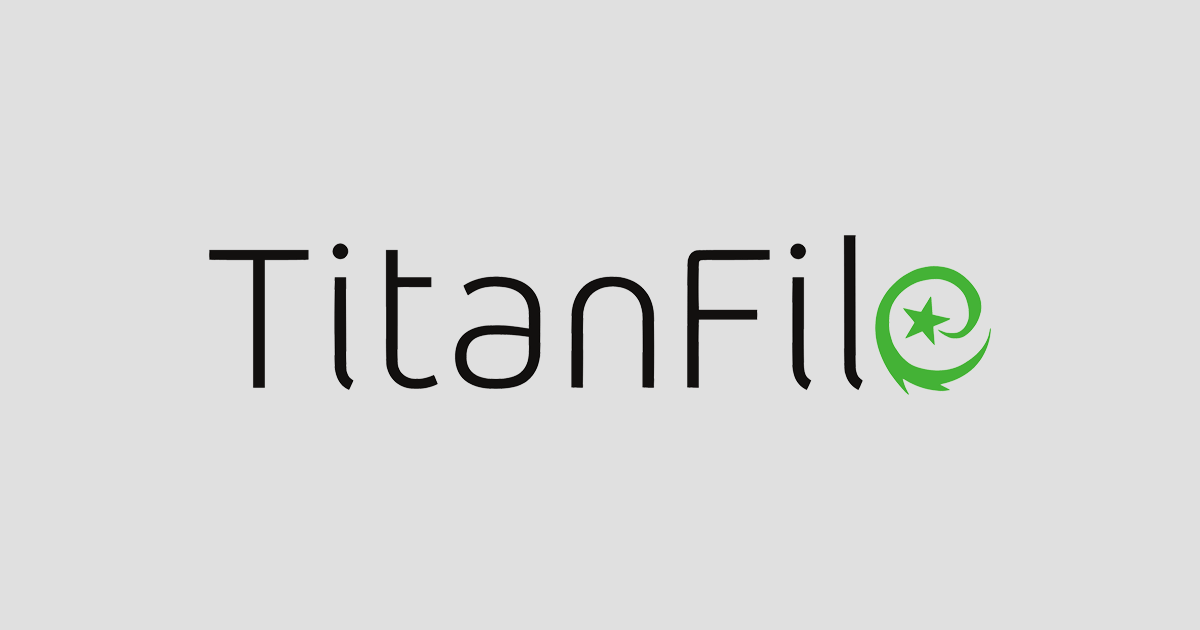
Key security features:
- Encryption: AES-256 on in-flight and at-rest files, users can manage their own encryption keys.
- User authentication tools: MFA, SSO.
- Access control: View-only file access and file download and upload limitations.
- Compliance/certifications: ISO 27001, ISO 27017, ISO 27018, SOC 2 Type II, HIPAA, PIPEDA, PHIPA, GDPR, PCI DSS, WCAG 2.1.
- Activity log/audit trail: Yes, available as CSV files.
- Data resilience: Custom data retention policy that deletes user files after a set period.
- Infrastructure: Microsoft Azure and AWS.
- Employee security awareness training: Yes, all staff.
- Regular vulnerability scans: Yes, plus third-party penetration tests.
4. NordLocker: Best for Client-Side File and Identity Encryption
NordLocker, a cloud storage, sync, and file sharing service, touts security as its defining feature. Because it uses zero-knowledge client-side encryption, files stored in NordLocker are encrypted on the user’s device before ever being shared (with the option to store files locally or in the cloud).
Like Tresorit, NordLocker also held a hacking competition in 2020, during which the company says no one was able to successfully breach its systems. Many of the below features are only available in NordLocker Business ($29.99/month).

Key security features:
- Encryption: Zero-knowledge, client-side AES-256 for files; xChaCha20-Poly1305 for keychain and identity data; Ed25519 for digital signatures.
- User authentication tools: MFA with zero-knowledge architecture and 10 single-use backup codes (in case you lose your device or can’t use your authenticator app).
- Access control: Centralized admin panel for user permissions and sharing settings, file sharing outside the organization disabled by default, zero-knowledge architecture means even the NordLocker team can’t see your files.
- Compliance/certifications: GDPR, HIPAA.
- Activity log/audit trail: Yes, from Activity Log.
- Data resilience: Automatic cloud backup.
- Infrastructure: Proprietary serverless architecture.
- Employee security awareness training: Yes.
- Regular vulnerability scans: Yes.
5. OpenText Hightail: Best for Secure Collaboration
Formerly known as YouSendIt, Hightail allows users to securely share files of up to 500 GB via its Business plans (which start at $36/month for three-plus users). Hightail also offers robust collaboration tools: Users can sync their files with stakeholders and collaborate using file preview and comment capabilities, including requesting feedback or approvals.
Unfortunately, some users find Hightail’s user interface confusing and its file-transfer process a complicated process requiring several steps.

Key security features:
- Encryption: AES-256 on in-flight and at-rest files.
- User authentication tools: MFA, SSO with SAML-based authentication.
- Access control: Centralized admin console for user permissions, recipient identity verification, password-protected file transfers, view-only file access, customizable download expiry dates, file download limitations, private collaboration Spaces.
- Compliance/certifications: HIPAA, GDPR, GLBA, EU-US Privacy Shield Framework.
- Activity log/audit trail: Yes, including a record of file versions and any related discussions or changes.
- Data resilience: Cloud storage for file backups.
- Infrastructure: Built on the ultra-secure AWS network.
- Employee security awareness training: Unknown.
- Regular vulnerability scans: Yes, weekly.
6. Google Drive: Best for Secure Integration with Google Workspace
Google Drive is as ubiquitous as it gets in the business world, and offers free and paid options for storage and file sharing. It is generally considered a secure choice for many use cases – especially for individuals or small businesses.
But it’s worth noting that Google Drive is just one part of the Google Workspace/Google Cloud ecosystem; if your company doesn’t already use Google tools, Google Drive is probably not a viable file transfer option.

Key security features:
- Encryption: AES-256 on in-flight and at-rest files.
- User authentication tools: MFA available for Google accounts, password manager, SSO.
- Access control: Centralized admin console for user permissions; view-only file access; customizable download expiry dates; limitations on file download, printing, sharing, or copying; password-protected shared folders.
- Compliance/certifications: View the Google Cloud compliance list.
- Activity log/audit trail: Yes, via Google Admin Console.
- Data resilience: Automatic cloud data backups and data loss prevention (DLP) tools.
- Infrastructure: Built on Google Cloud.
- Employee security awareness training: Yes, all staff.
- Regular vulnerability scans: Yes.
7. Microsoft OneDrive: Best for Secure MS Ecosystem Integration
A popular choice for both individuals and mid-size and larger businesses across several verticals, OneDrive is a core component of the Microsoft 365 online collaboration suite. It offers both on-premises (via SharePoint server) and cloud storage and file sharing capabilities with storage options of up to 2 TB.
OneDrive, however, just like Google Drive, is part of a larger Microsoft product ecosystem, and it makes little sense to use it for file sharing if you’re already invested in Microsoft tools.

Key security features:
- Encryption: AES-256 and TLS 1.2 on at-rest and in-flight files. Personal Vault files encrypted using BitLocker (requires a password to view or modify files).
- User authentication tools: MFA, SSO with SAML-based authentication.
- Access control: Centralized admin console for user permissions; view-only file access; file download limitations or sharing; password-protected file transfers.
- Compliance/certifications: HIPAA, GDPR, ISO27001, and others. MS Purview offers a Compliance Manager tool for additional cost.
- Activity log/audit trail: Yes, via OneDrive for Business admin center.
- Data resilience: Data loss prevention tools in OneDrive for Business.
- Infrastructure: Microsoft Azure.
- Employee security awareness training: Yes, all staff.
- Regular vulnerability scans: Yes (automated and manual).
8. Box: Best for Affordable Cloud Storage and Sync
Box is a file storage, sharing, and sync solution similar to Dropbox that supports several external integrations. It also offers a machine learning-based Box Shield service that monitors for insider threats and compromised accounts.
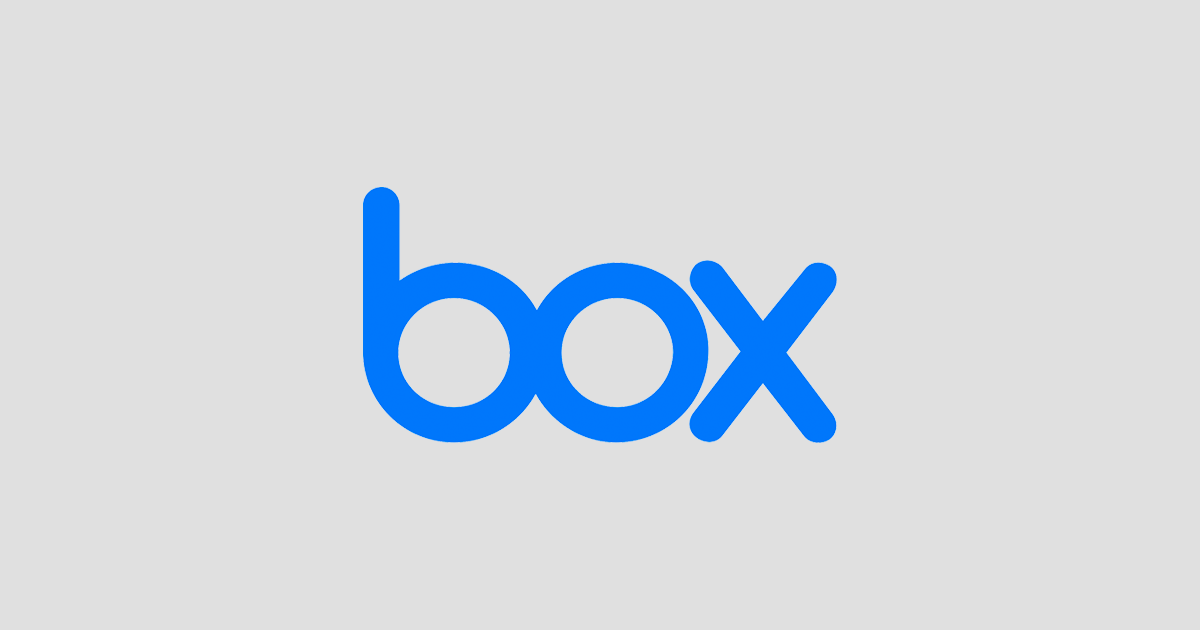
Key security features:
- Encryption: AES-256 and TLS 1.2 on at-rest and in-flight files, KeySafe offers control over encryption keys.
- User authentication tools: MFA, SSO with SAML-based authentication.
- Access control: Centralized admin console for user permissions; file downloading, copying, and sharing limitations; download expiry dates (up to 10 years!), password-protected links.
- Compliance/certifications: FIPS 140-2, SOC 1/SSAE18 Type II, SOC 2 & SOC 3/AT-C 205 Type II; ISO 27001, ISO 27017, ISO 27018, FINRA SEC 17a-4, HIPAA, PCI DSS, FedRAMP/FISMA, DoD Cloud SRG, ISMAP.
- Activity log/audit trail: Yes, via CSV files.
- Data resilience: All files backed up in the cloud.
- Infrastructure: Proprietary cloud architecture (Box Infra).
- Employee security awareness training: Yes, all staff.
- Regular vulnerability scans: Yes, at least monthly or during significant code changes.
9. Resilio: Best for P2P File Synchronization
Previously known as BitTorrent Sync, Resilio Sync and Resilio Connect are peer-to-peer file synchronization services that use the BitTorrent protocol to share large files. Resilio can also be paired with other large file transfer solutions if you don’t want to splurge on dozens of paid Resilio licenses.
Because it’s a cloudless solution, Resilio Sync stores all files on local devices by default, which can itself be a security risk if those devices aren’t properly locked down.

Key security features:
- Encryption: Configurable to AES-128 or 256.
- User authentication tools: MFA.
- Access control: Centralized admin console for user permissions, view-only folder access, folder sharing limitations.
- Compliance/certifications: SOC 2 Type I, AICPA.
- Activity log/audit trail: Yes, via Management Console.
- Data resilience: P2P real-time server backup, cryptographic tools to ensure data integrity.
- Infrastructure: P2P architecture.
- Employee security awareness training: Unknown.
- Regular vulnerability scans: Unknown.
10. WeTransfer: Best for Free Sharing of Small Files
WeTransfer is another popular file transfer option for both businesses and individuals that is simple to use, relatively affordable, and works on most devices.
The downside is that WeTransfer isn’t super fast (MASV is 5X faster) and only allows file transfers of up to 2 GB for free accounts. It has also been known for unintentionally facilitating phishing and other cyberattacks.

Key security features:
- Encryption: AES-256 and TLS on files at-rest and in-flight.
- User authentication tools: MFA available, plus account email verification.
- Access control: Password-protected transfers in Pro accounts, download expiry dates.
- Compliance/certifications: GDPR, Dutch UAVG, ISO27001, EU-US Privacy Shield.
- Activity log/audit trail: No, other than keeping old up- and download confirmation emails.
- Data resilience: Built-in cloud storage for backups.
- Infrastructure: AWS.
- Employee security awareness training: Unknown.
- Regular vulnerability scans: Yes, plus third-party penetration testing and responsible disclosure program.

Cloud Disaster Recovery
An overview of cloud disaster recovery in video production and the importance of disaster recovery for filmmakers in the event of a loss in data.
Formerly Secure File Transfer Services
After viewing our list, you might be wondering why we didn’t mention some popular options like Citrix or MOVEit?
Well, that’s because no discussion of cybersecurity and large file transfer is complete without acknowledging the mass exploitation of Progress Software’s file-sharing service MOVEit, in what TechCrunch recently called “the biggest hack of the year.”
As of August 2023, the MOVEit transfer hack had affected more than 60 million users.
Other notable and highly damaging hacks of popular, self-hosted file-transfer services last year also included breaches of GoAnywhere and IBM Aspera.
IBM proactively warned of its breach in late January, while the GoAnywhere breach (which affected 130-plus organizations) didn’t become public until a third-party researcher flagged it in early February of 2023.
Citrix ShareFile, a file transfer platform that offers document collaboration and workflow management tools, was also recently the victim of a newly discovered vulnerability.
Clearly, 2023 wasn’t a great year for some of the biggest names in managed file transfer, which is a big reason why cloud security is a must in 2024.
Conclusion: What is the Best Secure File Transfer Service For You?
As the number of cybersecurity incidents and data breaches rises and remote or hybrid workflows become more entrenched, having a secure file transfer solution at your fingertips has never been more important for any business that deals in data.
As our list above shows, there are plenty of secure file transfer solutions out there. Which one is right for you largely depends on your requirements and use case. To recap:
- MASV: Fast, reliable, and easy-to-use file transfer of copyrighted media and critical large files.
- Tresorit: Enterprise file storage and sharing backed by zero-knowledge encryption.
- TitanFile: File transfer with custom data residency options.
- NordLocker: File storage and transfer with client-side encryption.
- OpenText Hightail: Document collaboration and file sharing.
- Google Drive: File storage and sharing with seamless Google Workspace integration.
- MS OneDrive: File storage and sharing with seamless Microsoft ecosystem integration.
- Box: Affordable cloud storage and sync with machine learning-powered threat detection.
- Resilio: P2P file synchronization and sharing using BitTorrent protocol.
- WeTransfer: Secure and free sharing of smaller files (up to 2 GB).
We are obviously partial to MASV around here, and our enterprise-grade layered security posture comes with every MASV account as a standard feature. MASV’s secure-by-design platform was built on AWS’s world-renowned secure cloud network and enables secure remote access via a user-friendly interface, along with performance up to 10 Gbps and relentless file-transfer reliability.
Start using MASV for free today and experience the world’s most secure, fast, and reliable file transfer.
MASV File Transfer
Fast, secure, and easy file transfer for large files and video workflows.