Almost all post-production workflows touch at least one or two cloud providers in their journey from set to screen. However, managing multi-cloud media workflows often happens more by default than design, with one cloud platform added ad hoc to another with little forethought given to complexity, cost, or administrative burden.
Yet multi-cloud infrastructure is an indispensable part of modern media workflows, as is having a coherent strategy to efficiently manage and process vast amounts of digital content across multiple cloud providers to ensure flexibility, scalability, redundancy, and cost optimization.
Given that you’re already working with a multi-cloud workflow, you may as well get it right.
Table of Contents
Frictionless Ingest to Any Cloud Storage
Connect MASV to your favorite cloud platform with no-code integrations and storage automations.
Understanding Multi-Cloud for Media Workflows
A multi-cloud strategy involves using services from two or more cloud providers to perform various functions within a media workflow. This strategy is particularly advantageous in media production, where massive volumes of data and high-performance processing are required.
Examples of a multi-cloud workflow include:
- Uploading dailies from set to editorial using cloud file transfer, cloud storage, and cloud media asset management (MAM) tools.
- Using fast cloud storage for files requiring real-time collaboration, slower cloud storage for video backups, and cloud cold storage for archival.
- Ingesting content into different cloud storage platforms simultaneously to ensure redundancy.
A fast, reliable, and accurate way to manage and ingest content into multiple cloud providers is an essential component of a robust and efficient multi-cloud media workflow.
Benefits of Multiple Cloud Providers for Media Workflows
Here are some key benefits of a multi-cloud environment:
Flexibility and scalability
One of the obvious benefits of working with multiple cloud platforms is the infinite elasticity of scale that the cloud provides. This makes it cost-effective to scale users, capacity, or performance up and down as the needs of the moment dictate.

With so many cloud providers available to post-production professionals today and with every project having a unique mix of requirements, a multi-cloud deployment allows editors and post supervisors to cherry-pick platforms to suit their needs at any particular moment.
For example:
- One cloud service might make more sense for dailies review and approval.
- Another might be better suited for teams of editors to edit from centralized media in remote locations.
- A third service could be preferable for remote rendering on virtual machines.
💻 Read more: Looking for the best virtual workstations for video editing?
We’ve got a guide for that.
Redundancy and reliability
One crucial benefit of a multi-cloud solution is redundancy—or, more plainly stated, a backup or archive—of all of your production media data, final deliverables, and everything in between.
- Cloud services such as Backblaze provide set-and-forget, continuous backups of local storage drip-fed to the cloud.
- Services such as Amazon S3 Glacier cold storage are a cost-effective method for long-term archival of completed projects (albeit with slower and more expensive egress).
Having instant access to current production data to retrieve a saved copy of every project file and media asset provides a safety net that isn’t often needed, but can help mitigate potential disaster in case of a corrupted file or accidentally deleted media.
Another benefit of leveraging different cloud providers in a data pipeline is the cloud’s reliability. Systemic downtime and outages across cloud providers are very rare, but if a problem does occur on a single platform, another service can be used in its place. In a world of tight turnarounds and immovable release dates, having 100% reliable access to your production projects and data is essential.
That said, most post-production facilities employ a hybrid cloud model combining both local and cloud resources to protect against any potential failure or limited access.
Cost optimization
While working with multiple cloud providers can rapidly drive up your subscription costs, it’s often still cheaper than spending CapEx on more local storage, administrating off-site backups, or beefing up local processing hardware. This is especially true if your requirements tend to ping-pong up and down with every project.
Working with multiple cloud providers also allows you to shop around for a better deal or a more cost-effective mix of services.
- A studio might choose a lower-cost provider for long-term archival storage.
- The same studio may use a premium service for high-speed data processing.
- The studio may also use spot instances on AWS for rendering large files during more affordable off-peak hours.
That said, one aspect of cost optimization in multi-cloud workflows that needs to be closely monitored is cost creep from too many cloud services that you no longer use effectively or that you used briefly but no longer require.
Geographic distribution and performance
Multi-cloud data management allows media companies to leverage data centers in various locations, reducing latency and improving performance for globally distributed teams.
Having data reside in different geographies can also reduce risk in case disaster recovery (DR) is required or can help you get compliant if your industry has specific data sovereignty requirements.
A production company with offices in Los Angeles and London might choose different cloud regions or even providers for each office to ensure faster access to assets for each team. Major public cloud platforms such as Amazon Web Services (AWS), Google Cloud, and Microsoft Azure leverage a network of data centers spread across the world.
A multi-cloud workflow with access to a centralized repository of media allows globally distributed teams to work around the clock with minimal latency, making it possible to deliver on almost any deadline.
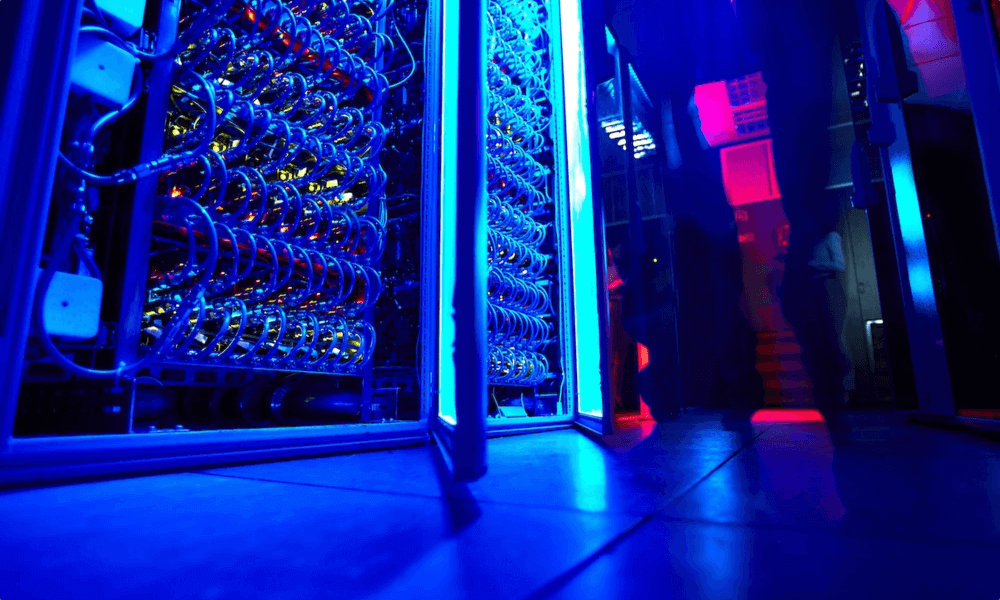
Avoiding vendor lock-in
Users can leverage multiple cloud services to avoid vendor lock-in—a situation in which you’re tied to one specific vendor, regardless of the quality or reliability of their service, because switching is too disruptive or expensive.
Being locked into one vendor adds business risk because it makes you completely dependent on their pricing changes, service performance, and reliability.
One client I recently worked with had the same cloud storage provider for years, even though new and better platforms were available. They were used to it and had accumulated many terabytes of data on the system. The client eventually migrated to a newer service, which made our post-production workflow easier and more efficient—and was fortuitously timed, as their previous service went out of business shortly thereafter.
Start and Finish Projects Faster
Use MASV for lightning-fast delivery of your large media files whatever stage of post you’re in.
Challenges of Managing Multi-Cloud Media Workflows
While the benefits of a multi-cloud strategy are clear, implementing and managing this kind of media pipeline comes with its own set of challenges:
Ingesting content into multiple clouds
One of the primary hurdles of a multi-cloud workflow is managing cloud storage and ensuring secure shared access to the right people across all platforms. This complexity poses a significant logistical challenge for media professionals and IT teams.
For example, a post-production team working on a feature film might need to ingest footage into S3 Glacier for long-term storage, save media to Google Cloud Storage for backups, transfer dailies for review and approval to PIX, as well as share working files through LucidLink for collaborative editing.
Each of these steps requires careful management of data transfer, access control, and storage configurations. Any misconfiguration could cause a range of unwanted outcomes, from a major security issue to stakeholders storing hot data in cold storage (or the reverse), leading to unnecessary storage and egress costs.
💻 Read more: Need to build a storage backup process for your media?
We’ve got a guide for that, too.
Integrating cloud platforms
Ensuring seamless integration between different cloud platforms is crucial for maintaining workflow efficiency. This can necessitate custom-coded solutions or third-party tools to ensure all services can communicate effectively with each other, especially if complex API integrations are required.
Manually downloading media from one cloud storage provider to another is time-consuming, expensive, and unnecessary (especially when you have the option of setting up no-code cloud-to-cloud automations.
Security, permissions, data governance, and compliance
None of those words above sound like any fun, and they’re not! However, they are all unavoidable considerations of managing a safe and secure multi-cloud media workflow that meets local regulatory and contractual requirements.
Security & permission management: Each cloud provider has its own security features and protocols, and implementing consistent security measures and permissions across all platforms requires careful planning and ongoing management on a cloud-by-cloud basis.
Data governance and compliance: Media companies must adhere to various legal and regulatory requirements regarding data storage and access. Managing these across multiple clouds can be complex, requiring robust policies and regular audits.
Monitoring and managing multi-cloud environments
“Cloud sprawl” describes the unchecked use of multiple cloud services that can lead to serious workflow inefficiencies, increased costs, potential security risks, and administrative workloads.
This is often why IT holds the keys to whether creative teams are allowed to sign up for new services and platforms. However, this can lead to frustration on both sides if creatives need access to quick and effective solutions while the IT team evaluates security, permissions, and access.
Cost control: One downside to utilizing several cloud services and platforms in your multi-cloud workflows is the ability to control costs.
- Many services bill through a monthly subscription, but these are often scattered throughout the month depending on the day you signed up, which can make things more difficult to track.
- Other services charge by usage or capacity, which is generally more cost-effective but can lead to unexpected cost spikes if projects use more resources than anticipated.
- Organizations must be diligent in winding down cloud subscriptions or services that are no longer needed; these are often forgotten about by employees, which can be both a cost and security risk.
Compounding complexity: While the ability to cherry-pick from the very best cloud computing solutions and platforms gives creative teams the freedom to use the right tool for the job, it often adds layers of complexity.
For IT teams a multi-cloud strategy can mean additional complexity around provisioning, application deployment, load balancing, and system monitoring.
Third-party multi-cloud management tools exist to help provide better visibility around resource usage, integrations, and optimizations when leveraging multi-cloud architecture in both public cloud and private cloud environments.
Send Large Video Files With Confidence
Sign up for MASV and start sending and receiving large files quickly and securely.
Manage Multi-Cloud Workflows the Easy Way With MASV
Developing a strategic approach to multi-cloud media workflows offers numerous benefits, including:
- Increased flexibility and scalability.
- Enhanced reliability and redundancy.
- Potential cost savings compared to adding on-premises infrastructure.
But multi-cloud also comes with significant challenges in terms of shared access management across multiple remote users, administration, cross-cloud integration, data security, and cost control.
And that’s where MASV comes in.
MASV can help streamline any multi-cloud media ingestion workflow with Centralized Ingest. MASV simplifies content ingest of huge amounts of data from different locations and sources by acting as a secure, unified entry point to shared storage destinations, allowing you to focus more on creative collaboration and less on technical configuration.
Centralized Ingest allows you to set up a storage workflow once for multiple clouds and stakeholders and benefit from it day after day. For example, you could set up a MASV Portal to upload dailies from set to multiple cloud storage providers AND on-premise local SAN storage at the same time
With one upload users can transfer media to dozens of potential cloud and networked storage locations, including Amazon S3; Backblaze B2; Google Cloud; Microsoft Azure; Dropbox; and Wasabi; cloud media asset managers such as iconik and Frame.io; and even networked on-prem storage like a NAS or SAN.
Bring simplicity and clarity to existing multi-cloud workflows, improve your workflow efficiency, save time and money, and reduce the administrative overhead of managing too many cloud services by leveraging MASV Centralized Ingest.
Sign up for MASV today and get free credits to try it out.
Send Large Video Files With Confidence
Sign up for MASV and start sending and receiving large files quickly and securely.