Choosing the right cloud storage for videos is an essential part of your workflow. The cloud video storage solution you choose will become the backbone for receiving, storing, managing and sharing all your video assets. And it’s something your team will interact with on a daily basis.
Therefore it is important to choose the best cloud video storage solution to suit your needs and one that turbo-charges your creative productivity rather than making using it a chore.
This post was updated on March 6, 2024 to include LucidLink.
Table of Contents
-
- LucidLink – Best for Real-Time Collaboration
- Frame.io – Best for creative video production teams
- Google Drive – Best for small businesses
- Dropbox – Best for creative teams in wider businesses
- PostLab Drive – Best for multi-artist project collaboration
- BackBlaze – Best for simple archive and backup
- Wasabi – Best for affordable Cloud NAS
- Amazon S3 – Best for custom workflows
- MASV – Best for transferring to other cloud storage
Accelerate & Automate Ingest With Any Storage
Let MASV streamline your file-based workflow with accelerated and automated uploads to most major cloud buckets and MAMs like Amazon S3, Frame.io, Wasabi, and more.
Summary Table of Video Storing Solutions
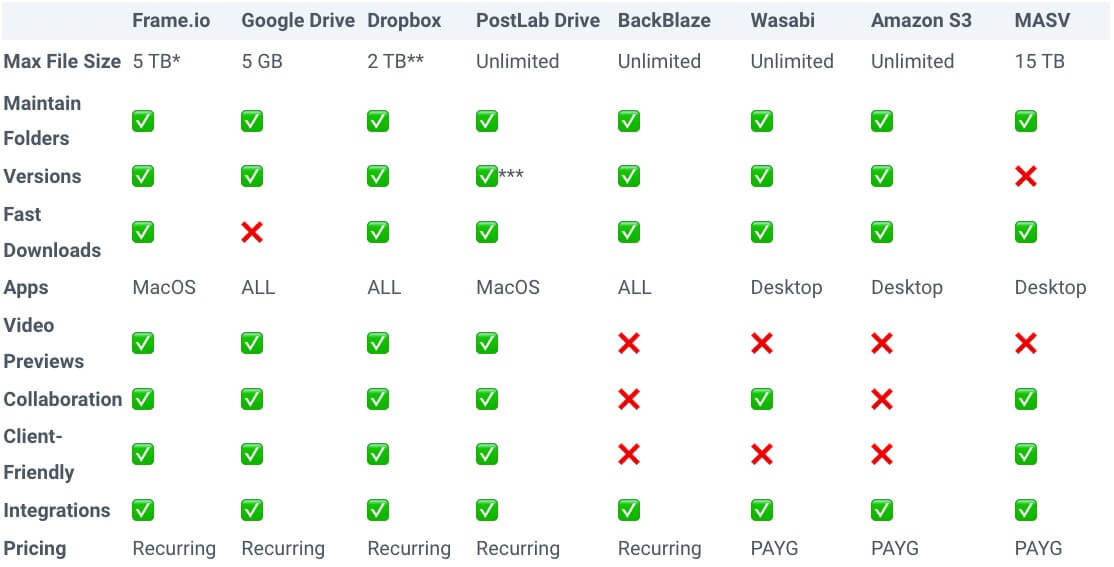
*500 GB Proxies
**50 GB in Browser
***Projects not files
How to Choose the Best Video Cloud Storage Solution?
With so many possible ways to store videos online available today, how do you choose the best video cloud storage solution tailored to your particular creative and workflow needs?
These days all of the biggest cloud video storage options will offer secure, reliable and expandable storage by default. But as a video editor myself, here are the essential factors I would consider when choosing the best way to store my video files:
- Very large file sizes
- Folder structures are maintained
- Versioning
- Easy and fast downloads
- Browser, Desktop and Mobile apps
- Fast Video Previews
- Collaboration Features
- Client Friendly
- APIs, Integrations and Automations
- Pricing Options
Very Large File Sizes
It is essential that there really isn’t much of a practical limit to the maximum file size you can upload or transfer across the platform. 4K, 6K and 8K RAW video files can get exceptionally big, as can the final exported files or feature length projects.
Folder Structures are Maintained
If you’re transferring raw camera files, or just assets neatly organized into specific folder trees, then you’ll want all of that folder structure to be maintained when you upload, download and transfer your video files. This is especially important when transferring camera original files as the folder name is an important part of the metadata structure.
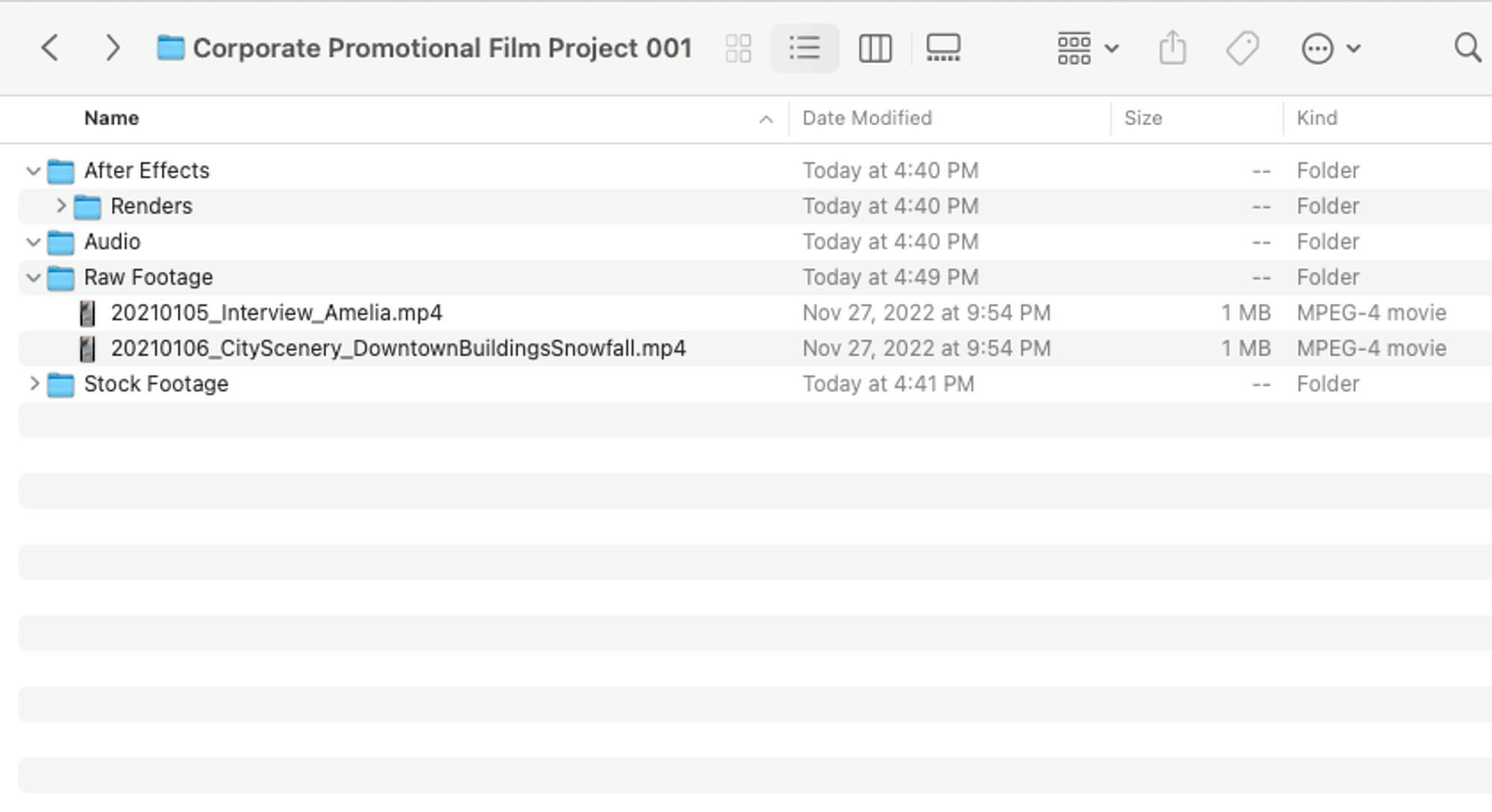
Versioning
When storing videos online, being able to keep track of, and access different versions of the same file is also an important consideration in any video production and post production workflow. A cloud storage platform designed for video should have this functionality.
Easy and Fast Downloads
When it comes time to download large amounts of data in the form of hundreds of individual video files you don’t want to be selecting them one by one in a browser, waiting for internal zips to be created or throttled by limited bandwidth from the cloud storage provider.
Being able to download media quickly is just as important as storing video in the cloud, but it’s not always a given!
Browser, Desktop and Mobile Apps
Having the option to access your cloud video storage via a web browser, desktop app or mobile app, or preferably all three, could be an important factor in your decision making process.
One benefit to using a service that has a dedicated desktop app is that they usually avoid any internal bandwidth throttling that a web browser might introduce. This means faster file transfers!
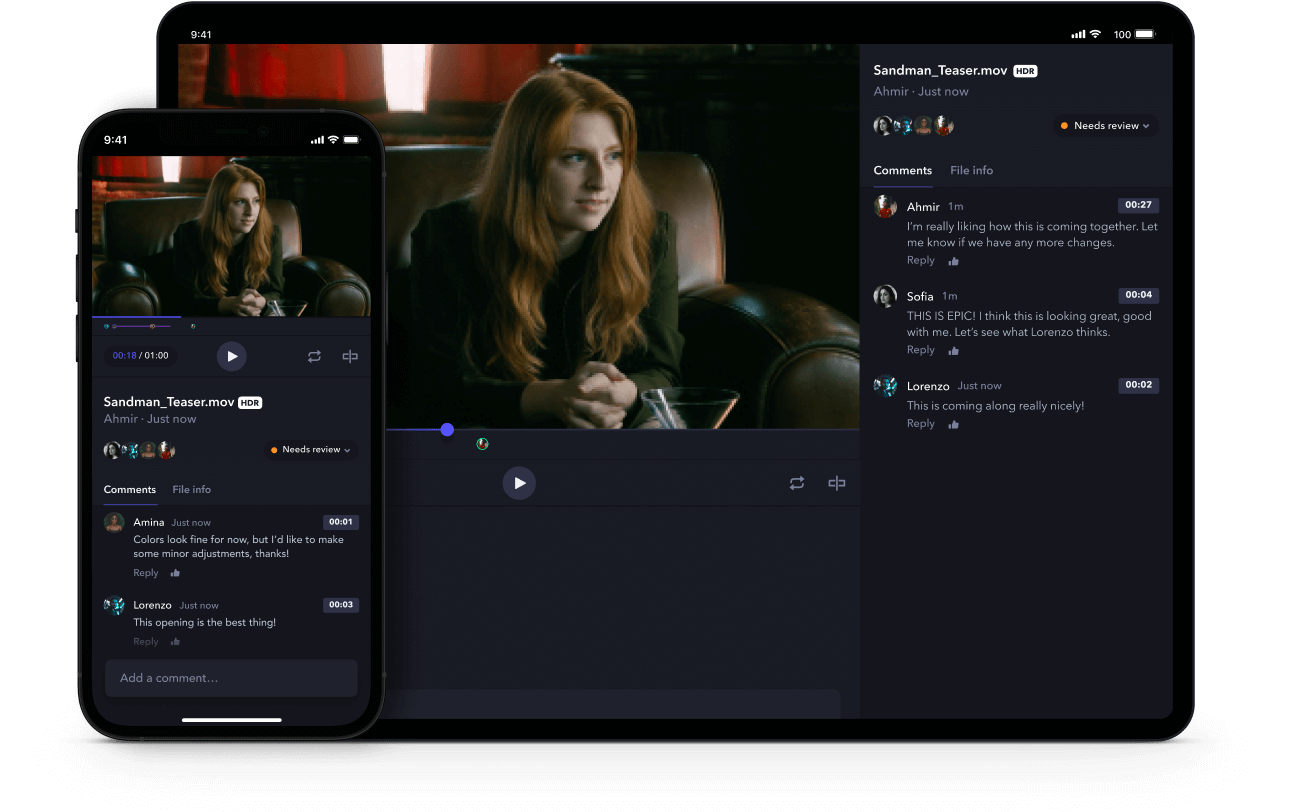
Fast Video Previews
One nice feature of more suitable platforms for storing your video files online is the ability to quickly preview the contents of your video file. This means either native codec support for the file in question, or that the service has created some kind of proxy.
This just makes visually checking that you’re downloading something useful, much easier.
Collaboration Features
In today’s world of remote-first collaborative workflows, having the ability to collaborate directly on your cloud video storage platform of choice, makes these kinds of projects much more efficient and effective. Collaborative features such as team member management, file access controls, direct file sharing links, comment threads and other abilities are real value adds.
Client Friendly
If you’re using the same cloud video storage solution to send files to your clients for review, or for their final download you’ll want to ensure you choose something that makes that process as simple and pain free as possible.
Another benefit to clients is the ability to send files to you via Drop-off links or Portals with client-proof, drag and drop ease.
API, Integrations and Automations
The ability to access APIs, combine custom integrations with other apps and services and set up automations, really sets a cloud video storage platform above the rest.
These kinds of features require a bit more thought and pre-planning to execute on effectively, but they can then save countless hours of manual work on every project that uses them thereafter.
Pricing Options
Last but not least, is the ability to manage how you pay. Most services offer a monthly or discounted annual subscription, while some also have the option to pay-as-you-go.
The real benefit of the pay-as-you-go payment method is that you’re not paying for a service that you’re not using, which could save you a lot of money throughout the ebb and flow of production schedules.
The Best Cloud Video Storage
Without further ado here are 8 of the best cloud storage platforms for video editors and content creators in 2023.
1. LucidLink – Best for real-time collaboration
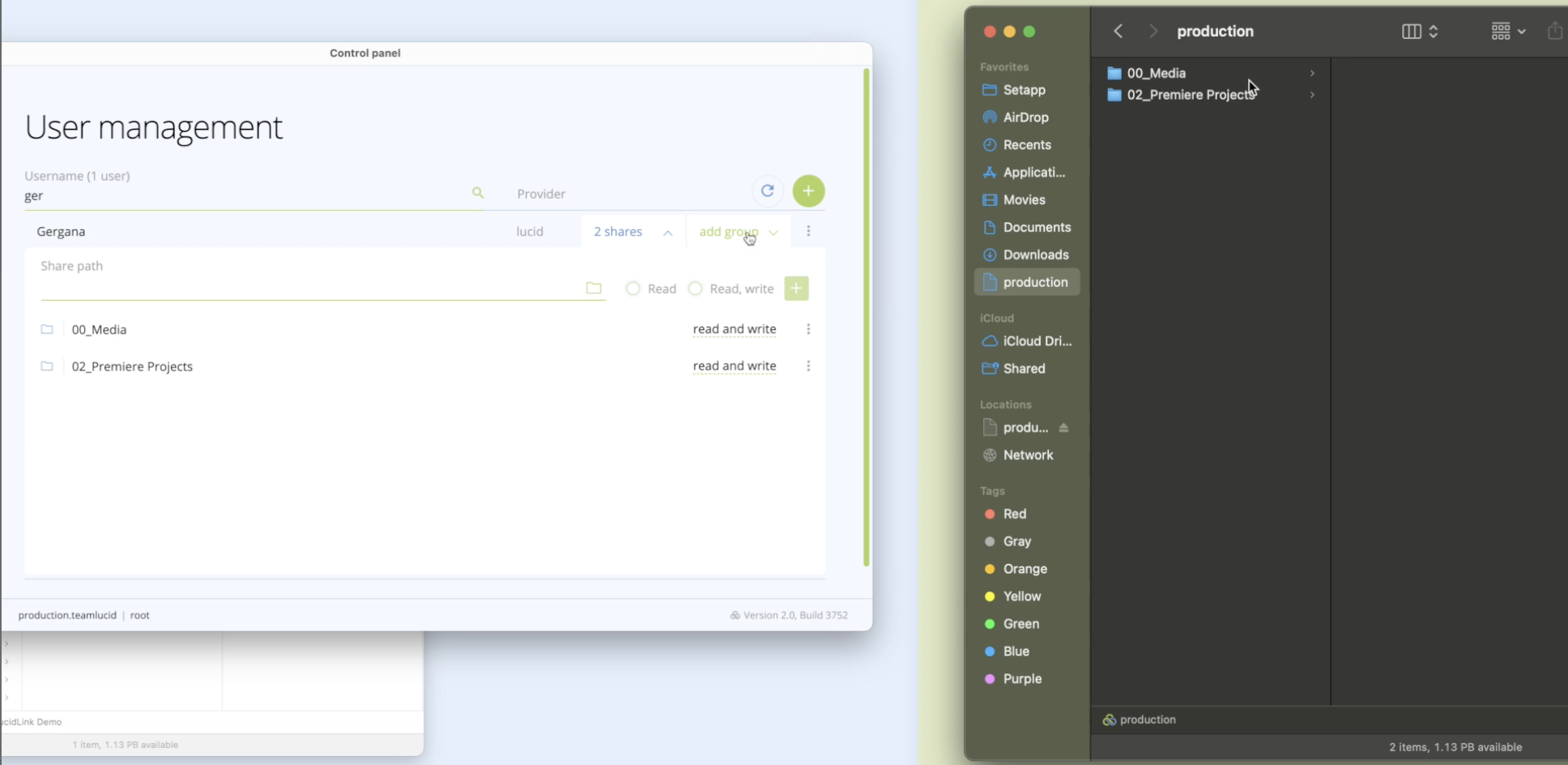
| Max File Size | UNLIMITED (Max Cache 10 TB) |
| Folder structures are maintained | Yes |
| Versioning | Yes |
| Easy and fast downloads | Yes |
| Browser, Desktop and Mobile apps | Mac, Windows, Linux |
| Fast Video Previews | Yes |
| Collaboration Features | Extensive and specifically for video |
| Client Friendly | Yes |
| APIs, Integrations and Automations | Yes |
| Pricing Options | Monthly and Annual Subscriptions |
LucidLink enables a real-time collaboration that’s different to most of the other cloud video storage providers on this list, and it’s kind of magical to experience.
While many storage vendors allow you to collaboratively store all your media and remotely access it from anywhere in the world, what’s different with LucidLink is that it allows you to stream all your media directly into your video editing software, such as Adobe Premiere Pro or Avid Media Composer, without having to download any large files to your local drives.
LucidLink achieves this by breaking up your media assets into discrete object blocks and then intelligently caching only the data blocks required to playback that section of media. This enables fluid scrubbing and searching whilst building up a cached version of all the blocks required to playback the sections of media you’re using.
Freelancers and remote teams working from LucidLink’s fast cloud storage gain massive efficiency boosts as a result, as time not spent downloading is time spent creating!
That said, PostLab (mentioned below) actually leverages LucidLink under the hood, so they do share some similarities.
MASV & LucidLink – A cost-saving workflow
One of the hurdles to using LucidLink with outside contributors is that they also need a paid account to upload new media into the Filespace.
But combining LucidLink with MASV’s super-fast data transfers allows anyone with a MASV Portal link to easily and quickly upload to LucidLink using an automated workflow.
Click through to read all the details, but the gist is that you can set up a MASV Watch Folder to monitor a Portal link and automatically download new files to a LucidLink Filespace. That means there’s no need for contributors to have a paid LucidLink login.
Pros ✅
- Real-time video file streaming
- Direct video editing software integrations
- All assets are kept in sync globally
- Acts like a local drive
- Easy-to-use team and permissions management
- End-to-end encrypted video streaming block delivery
- Automatic backups and snapshots
- Dedicated Local Client App
- If you are an IBM storage customer, you can wave egress fees with LucidLink.
Cons ❌
- No specific media asset management functionality (metadata tagging etc.)
- Every user needs to install a LucidLink client and have access to their own account.
- Storage backdating is not yet available; you need to start with an empty Filespace and transfer existing cloud data in
2. Frame.io – Best for creative video production teams
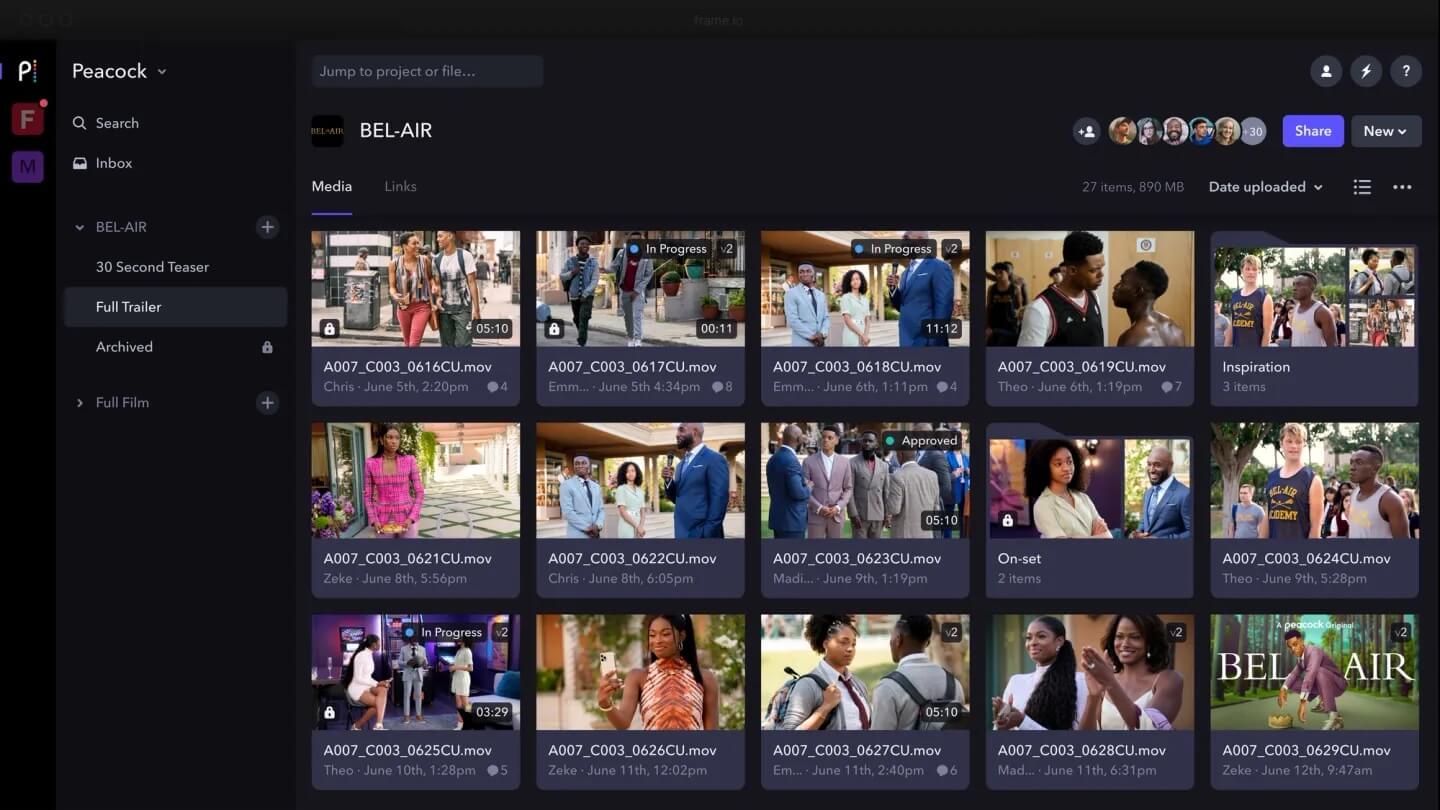
| Max File Size | 5 TB (500 GB for Proxy creation) |
| Folder structures are maintained | Yes |
| Versioning | Yes |
| Easy and fast downloads | Yes |
| Browser, Desktop and Mobile apps | Mac only |
| Fast Video Previews | Yes |
| Collaboration Features | Extensive and specifically for video |
| Client Friendly | Yes |
| APIs, Integrations and Automations | Yes |
| Pricing Options | Monthly and Annual Subscriptions |
A firm favorite for video production and post-production professionals, Frame.io is a cloud video storage service dedicated to video. Recently acquired by Adobe, Creative Cloud users already have access to Frame.io as part of their subscription but storage is limited to 100 GB.
Frame.io’s industry leading camera to cloud workflows allows supported cameras to upload their original video files directly to Frame.io as they are shot and its native proxy creation allows editors to start cutting immediately, from the other side of the world.
Pros ✅
- Video proxy file creation
- Easy to use client review features
- Industry first camera-to-cloud features
- Direct video editing software integrations
- Mobile app is easy to use for on-set review
- Dedicated Transfer app
Cons ❌
- Limited metadata tagging or search
- More than 3 TB of storage requires Enterprise account
- Becomes expensive with lots of users
3. Google Drive – Best for small businesses
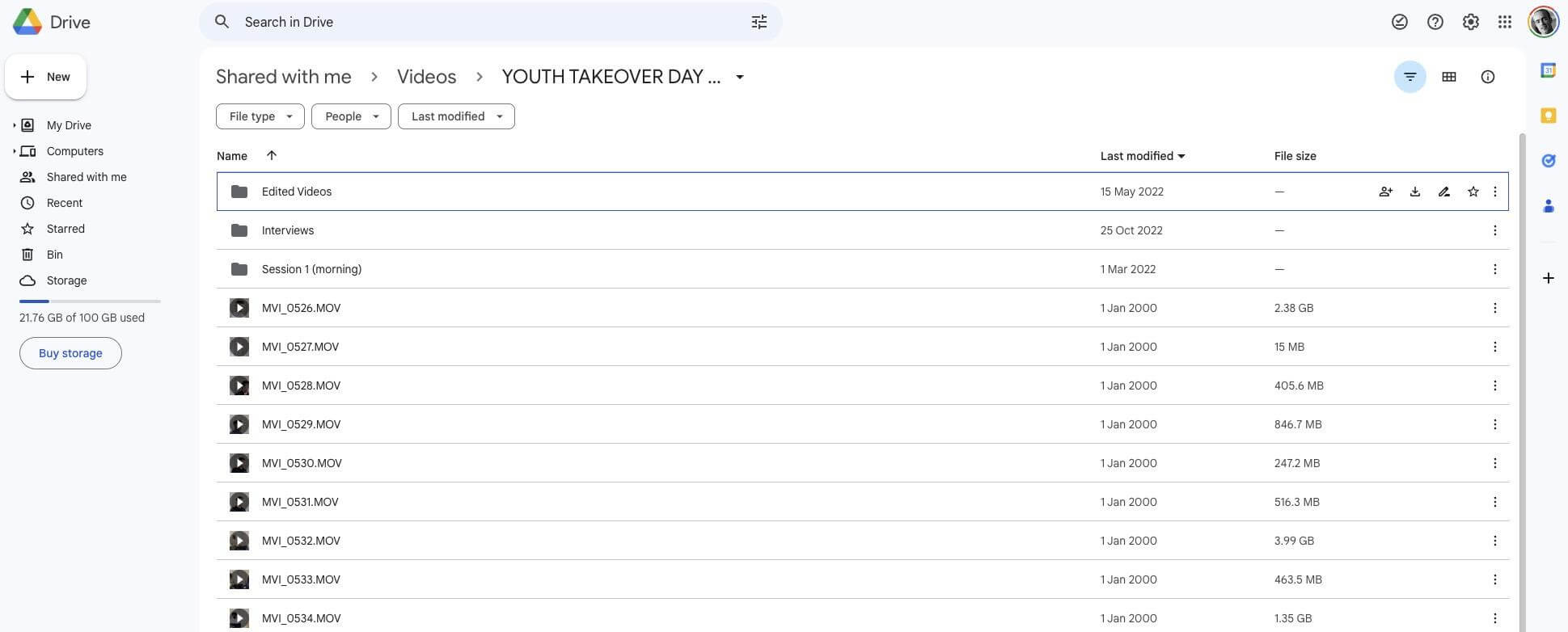
| Max File Size | 5 TB |
| Folder structures are maintained | Yes |
| Versioning | Yes |
| Easy and fast downloads | Outside of the Browser, yes. |
| Browser, Desktop and Mobile apps | Mac, iOS, Windows, Android |
| Fast Video Previews | Yes |
| Collaboration Features | Not specifically for video |
| Client Friendly | Yes |
| APIs, Integrations and Automations | Yes |
| Pricing Options | Monthly and Annual Subscriptions |
Google Drive seems to be the go-to option for a lot of small businesses, charities and distributed teams. While Google’s Workspace includes all of Google’s apps and services, it also includes 2 TB of storage on its cheapest tier. That said, the premium tier of Google One includes 2 TB of storage for a more affordable annual price.
Pros ✅
- Easy for anyone to use
- Integrated part of wider Google ecosystem
- Apps are supported on Mac, iOS, PC and Android
- Subscription might be part of existing business operations
Cons ❌
- Browser-based downloads are slow
- No video specific collaboration features
- No client review/presentations option
- Desktop app requires syncing to local machine
💡 Read More: How to Upload Large Files to Google Drive Quickly
4. Dropbox – Best for creative teams in wider businesses
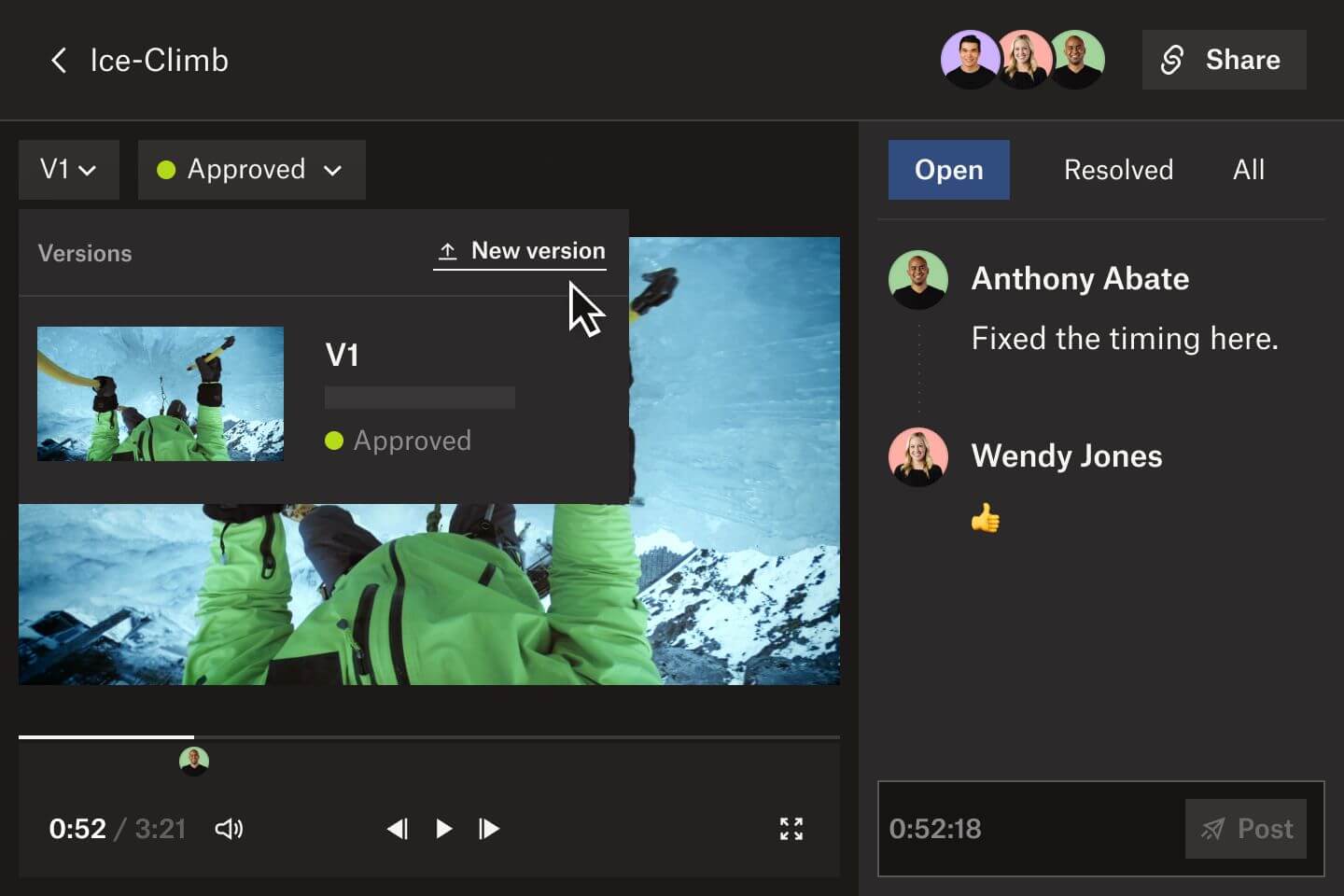
| Max File Size | 2 TB (50 GB through Browser) |
| Folder structures are maintained | Yes |
| Versioning | Yes |
| Easy and fast downloads | Yes |
| Browser, Desktop and Mobile apps | All platforms |
| Fast Video Previews | Yes |
| Collaboration Features | Yes |
| Client Friendly | Yes |
| APIs, Integrations and Automations | Extensive |
| Pricing Options | Monthly and Annual Subscriptions |
Dropbox is one of the earliest file and video storing solutions around and its ubiquity in creative outfits is similar to that of Google Drive in small businesses. While every existing dropbox account has access to their video review feature Replay, it’s limited to 4 files without a paid add-on.
To me, Dropbox’s main super power is the ability to effortlessly sync files across devices and users, without a second thought. Which it does superbly.
That said, I personally don’t enjoy accessing files from client’s Dropbox accounts, or having to upgrade my own account to absorb a shared project with another user. The process isn’t as smooth as I’d like and the downloads aren’t the quickest.
Pros ✅
- Easy to use and client friendly
- Watermarks for security
- Custom branding
- 180 day file recovery
- Document signing in Dropbox
Cons ❌
- Dropbox Replay is additional fee
- Dropbox Transfer service limited to 100 GB files
- 50 GB limit for files uploaded in Browser
- Creatives don’t love it
5. PostLab Drive – Best for multi-artist project collaboration
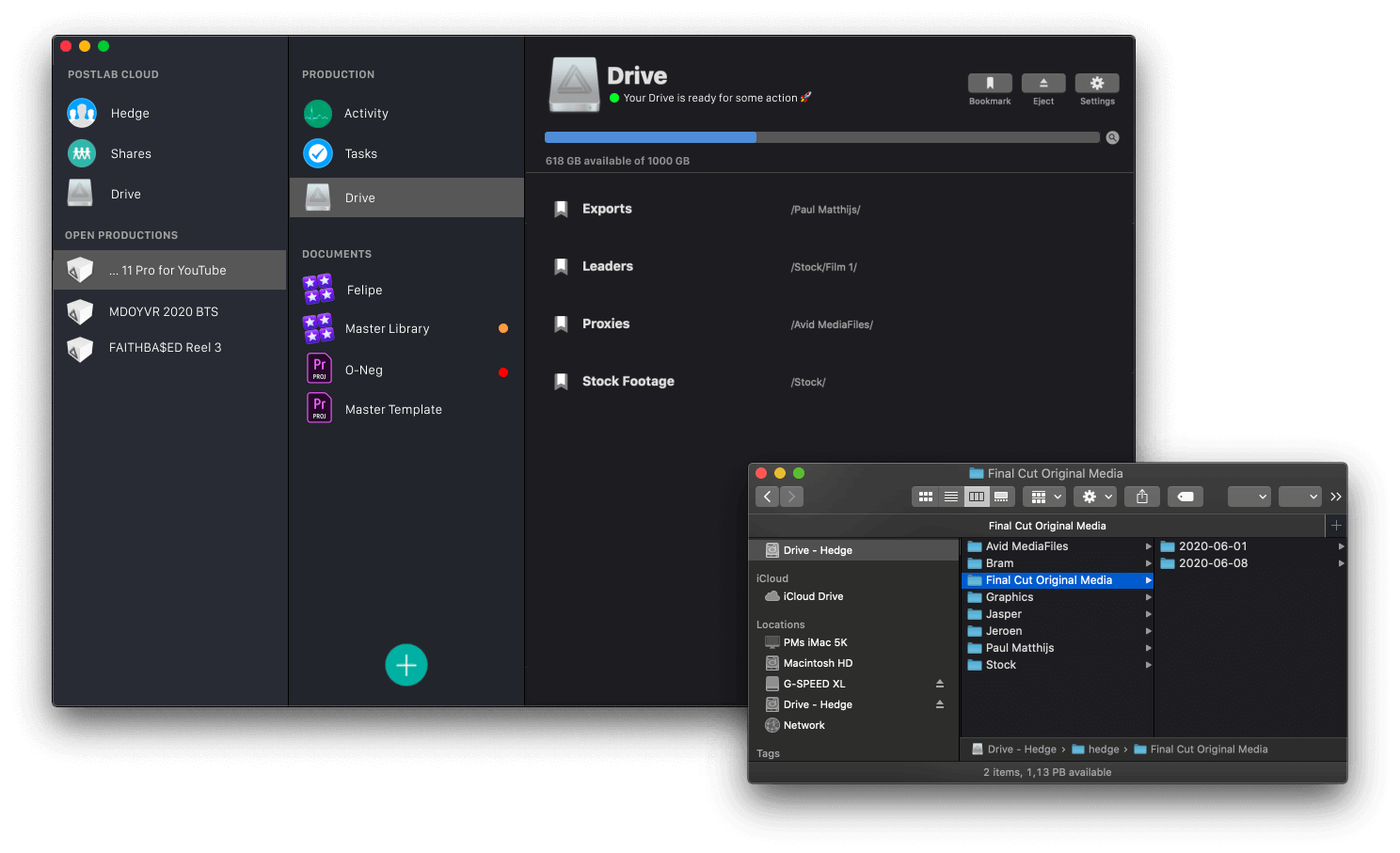
| Max File Size | Unlimited |
| Folder structures are maintained | Yes |
| Versioning | Projects not files |
| Easy and fast downloads | Yes |
| Desktop app | Mac only |
| Fast Video Previews | Yes |
| Collaboration Features | Extensive and specifically for video |
| Client Friendly | Yes |
| APIs, Integrations and Automations | Yes |
| Pricing Options | Monthly and Annual Subscriptions |
PostLab Drive from Hedge is one of the more unique online video storage platforms in this list, in that it’s designed specifically to enable remote post production teams to collaborate on the same projects at the same time.
Features such as Remote locking allow specific editors to lock out others while they work and then hand back control when it’s time for another artist to take over.
One of my favorite features is Drop Off, similar to MASV Portals — my favorite way to request and receive files from clients, which allows anyone to throw files into a link and have them appear in your Drive instantly.
Compared to other more generic cloud storage services PostLab drive is a more expensive way to store your media files given its unique feature set. So you might want to only store active video projects on your PostLab drive to keep costs down.
Pros ✅
- Remote project and bin locking
- Video editing software integrations
- Behaves like local drive
- Tiny 10 GB plans for $1/month
- Mail Drop – Plug hard drives direct into servers
Cons ❌
- Expensive at larger storage capacity
- Designed for collaboration not single users
- Mac only
- No client video previews
Improve Your Video Workflow
Accelerate large video file transfers, send files to cloud storage, create automations, and more with MASV
6. Backblaze – Best for simple archive and backup
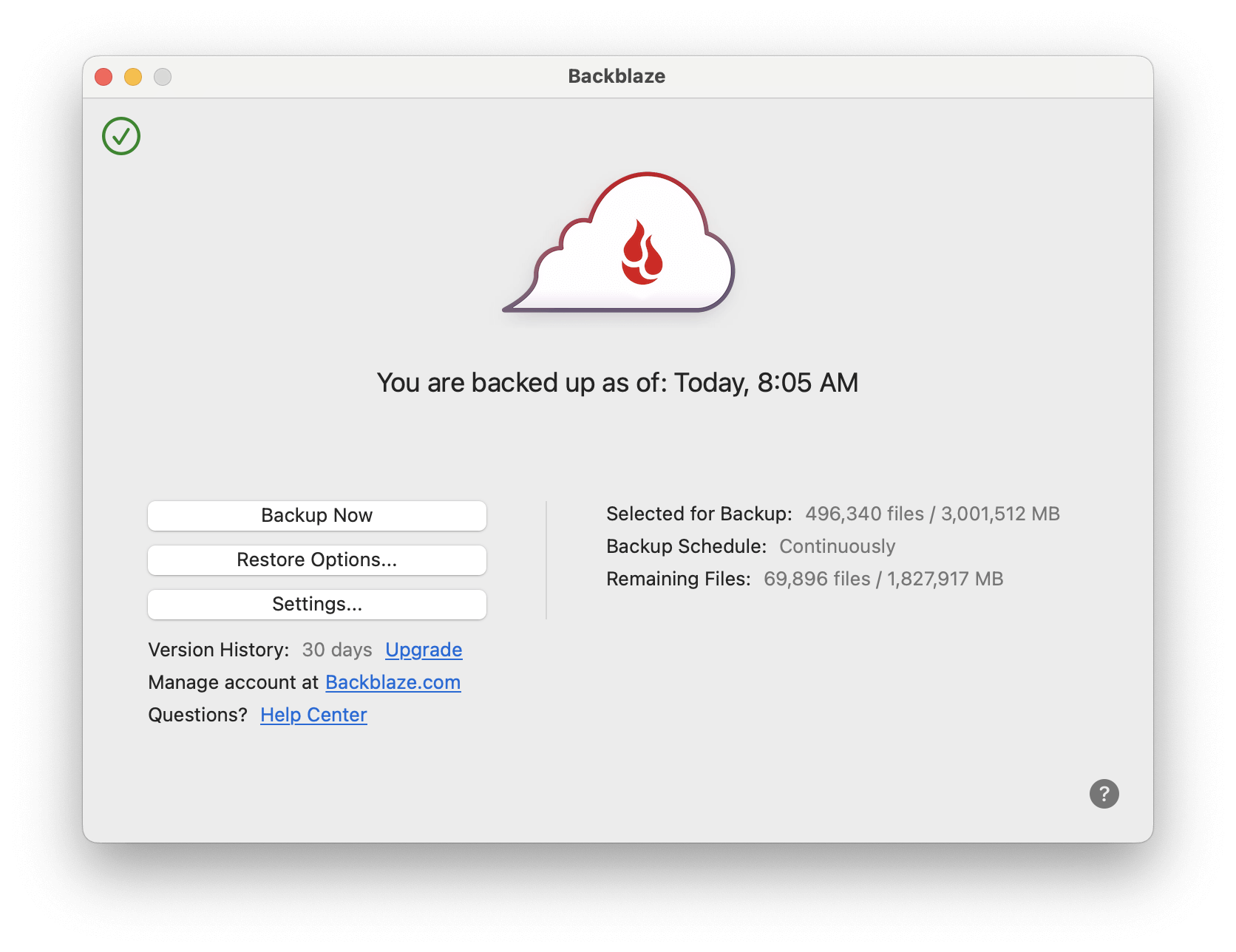
| Max File Size | Unlimited |
| Folder structures are maintained | Yes |
| Versioning | Yes |
| Easy and fast downloads | Yes |
| Desktop and mobile app | All platforms |
| Fast Video Previews | No |
| Collaboration Features | No |
| Client Friendly | No |
| APIs, Integrations and Automations | No |
| Pricing Options | Monthly and Annual Subscriptions |
Backblaze is my personal recommendation for a set-it-and-forget-it backup solution. On a Personal Backup plan you can store unlimited data, including from attached external hard drives for just $7/month.
You also don’t need to manage it in any way, Backblaze will simply back-up (over your internet connection) all of the data it can see, storing versions of each file 30-100 days, depending on what you pay for.
If you have a NAS, SAN or MAM, B2 Cloud Storage solution is an ideal option for highly affordable, integration optimized, cloud video storage.
Pros ✅
- Very affordable
- Unlimited data storage and file sizes
- NAS and MAM media solutions included
- Easy to set up and management free
Cons ❌
- Not suitable for sharing video previews with clients
- A secondary system to other cloud video storage
- Can clog up your internet bandwidth while running in the background
💡 Read More: Storage & Back-up Workflow for Filmmakers
7. Wasabi – Best for affordable Cloud NAS
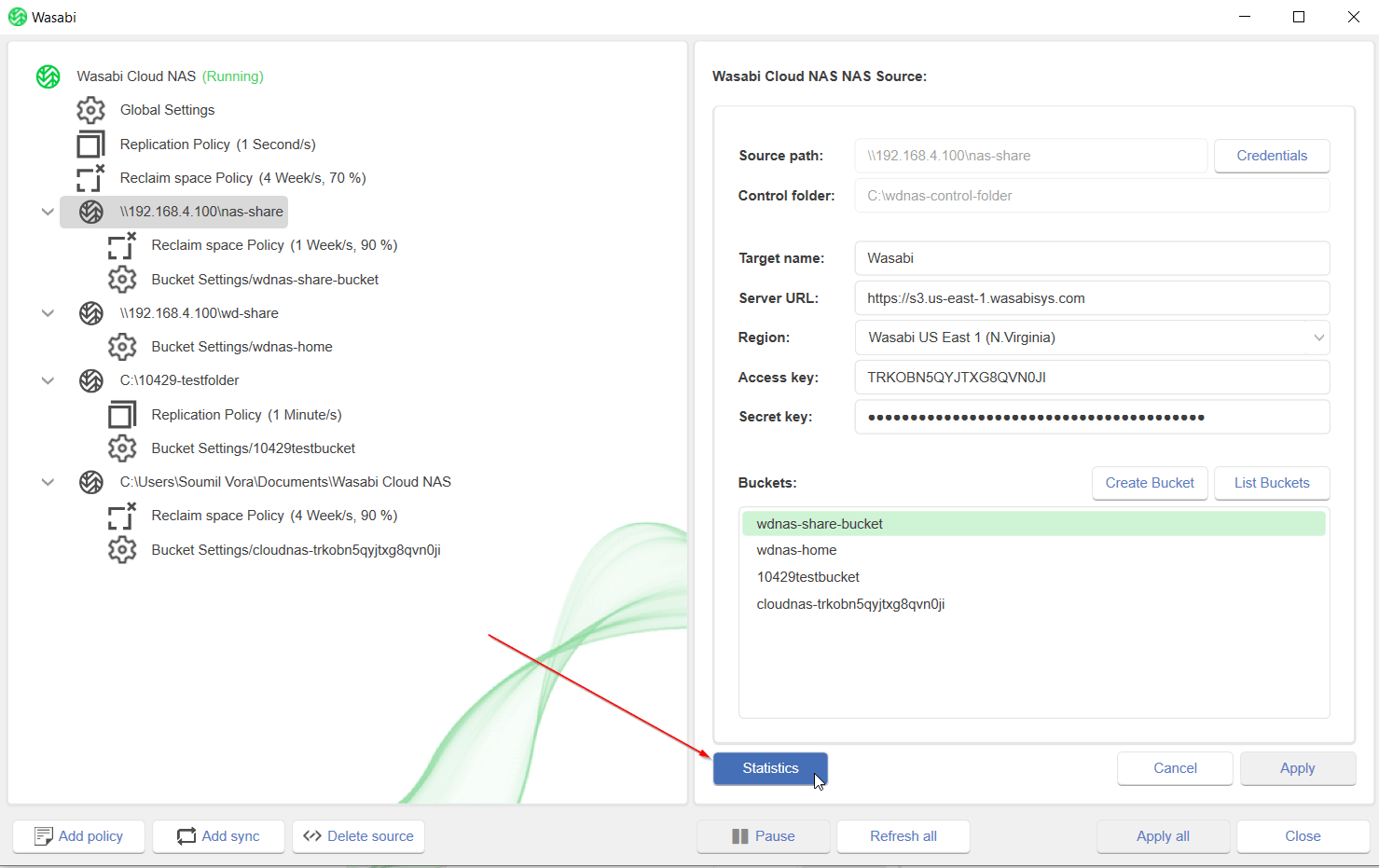
| Max File Size | Unlimited |
| Folder structures are maintained | Yes |
| Versioning | Yes |
| Easy and fast downloads | Yes |
| Desktop and mobile app | Desktop |
| Fast Video Previews | No |
| Collaboration Features | Yes |
| Client Friendly | No |
| APIs, Integrations and Automations | Yes |
| Pricing Options | Pay-As-You-Go |
Wasabi Hot Cloud storage allows you to set up enterprise-level cloud storage similar to Microsoft Azure and Amazon S3 for a fraction of the price (Wasabi claims 1/5th of competitors) with no fees for egress or API calls.
Wasabi’s Cloud NAS also looks like a great archival or NAS extension system allowing you to offload older data from your local NAS into the cloud, whilst still being able to find and access the media like a local file. Effectively extending the useful life of your local NAS, indefinitely.
There are also tons of existing media workflow integrations including MASV, CatDV and iconik.
Pros ✅
- No fees for egress
- Pay-as-you-go model
- Lots of media workflow integrations
- Wasabi Cloud NAS is ideal for existing NAS owners
- Potential LTO replacement
Cons ❌
- Potentially technically complex
- PAYG fees could be difficult to calculate up-front
- Not suitable for sharing files with clients
8. Amazon S3 – Best for custom workflows
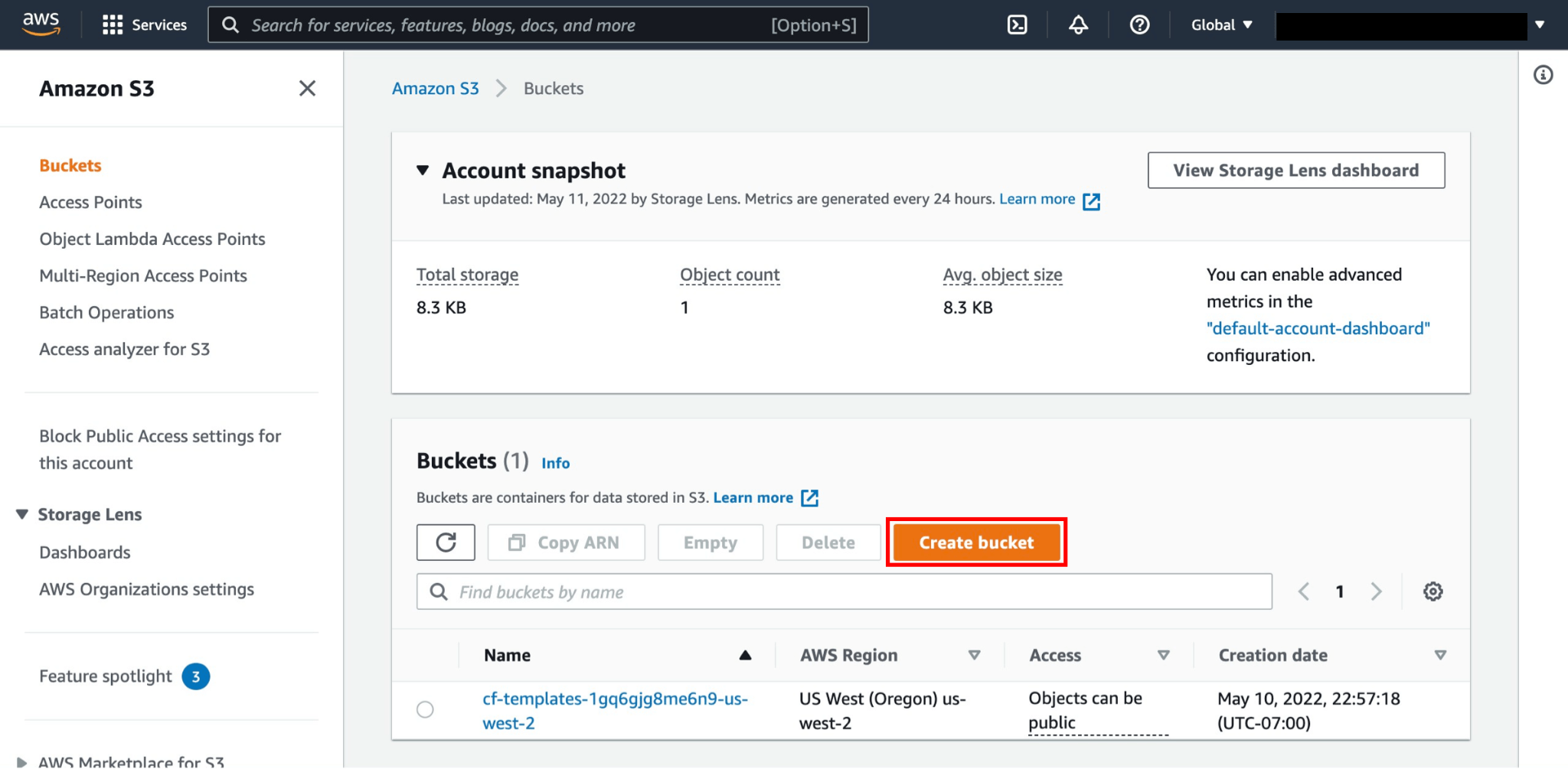
| Max File Size | Unlimited |
| Folder structures are maintained | Yes |
| Versioning | Yes |
| Easy and fast downloads | Yes |
| Desktop and mobile app | Desktop |
| Fast Video Previews | No |
| Collaboration Features | No |
| Client Friendly | No |
| APIs, Integrations and Automations | Yes |
| Pricing Options | Pay-As-You-Go |
Amazon S3 storage underpins many of the other cloud storage services in this list, in fact it is the backbone of much of the SaaS internet today!
As such it is infinitely scalable and customizable — if you know what you are doing. I’ve included it as an option in this list for anyone who loves to code and prefers to cut out the middleman when it comes to some of these other cloud-based video storage platforms.
It’s not suited to sharing media with clients, collaborating on projects or checking your files from you phone, but it will give you unfettered possibilities when it comes to designing your own media workflow.
As uncompressed VFX plates and high-resolution camera original media continue to be accessed via remote workflows, this kind of scale and expandability make AWS S3 an ideal choice.
That said, if you do need to interact with Amazon S3 but aren’t sure where to begin, MASV offers easy to use integrations allowing you to both send and receive files into and out of AWS S3.
💡 Did you know: The maximum file size limit for single file uploads to S3 through its web console is 160 GB. However, by using MASV’s S3 integration, you can bypass this limit and upload files up to 5 TB in size through any browser.
Pros ✅
- Infinitely scalable
- Endlessly customizable
- Perfect for building custom media workflows
Cons ❌
- Complex to set up and maintain
- Quite a few different storage tiers to choose between
- Complex pricing system
Send and Receive Files To and From S3-Enabled Storage
Transform your S3 bucket into collaborative storage. Transfer files in and out of AWS and Wasabi.
9. MASV – Best for Transferring to Other Cloud Storage
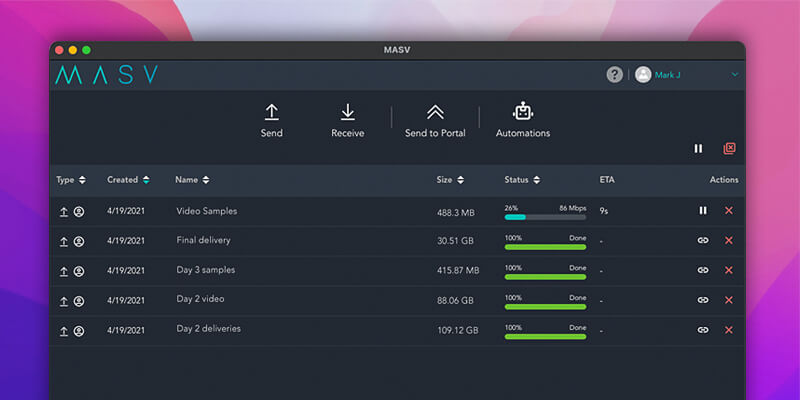
| Max File Size | 15 TB |
| Folder structures are maintained | Yes |
| Versioning | No |
| Easy and fast downloads | Yes |
| Browser and Desktop app | Yes |
| Fast Video Previews | No |
| Collaboration Features | No |
| Client Friendly | Yes |
| APIs, Integrations and Automations | Extensive |
| Pricing Options | Pay-as-you-go |
While MASV does offer some cloud storage functionality, its main superpower is accelerating the fast and secure transfer of huge media files into all the other video cloud storage options listed above, routed through its global network of over 300+ data centres.
Where storage comes into plays is in two ways:
- All files transferred through MASV are stored for free for 7-10 days (depending on your plan), no matter the size of the file. Extended storage can be purchased for $0.10 a gigabyte a month. At this price point, you can’t replace your existing cloud storage solution with MASV — but it’s something to consider as an extra backup or failsafe for a limited amount of time, like the folks at Motion Picture Enterprises did.
- Since MASV specializes in large file transfer, it has native integrations with over 20 different cloud storage providers and MAMs — including all the options mentioned above. This is a huge time saver because you are able to send files directly to your cloud storage of choice. You don’t have to download hundreds of gigs to your local machine only to re-upload it to storage.
Another cool feature of MASV that extends to storage is the ability to set up a file request portal with a cloud storage service as the upload destination. A MASV Portal is a web link that allows anyone to upload files without an account. If a cloud service or MAM like Frame.io is set as the destination, people can send files to your storage without setting up a Frame.io account.
MASV operates on a usage-based pricing model; they charge only $0.25/ GB transferred, although you only pay for downloaded files, not uploads.
Although, if you’re a heavy user of MASV you might want to consider one of their brand new monthly memberships, which could save you a decent amount of money vs straight pay-as-you-go! It’s still usage-based but you can choose a monthly data limit and pay less per GB.
Pros ✅
- Portals with direct integrations to other cloud services
- Watch Folders with automations
- Pay as you use, not a subscription
- Itemized billing assigned to specific projects
Cons ❌
- No video previews before you download
- No commenting or collaboration features
- No mobile apps
Tips for choosing the right large cloud storage solution for your video projects
Given the excellent range of choices for the best cloud video storage listed in this guide alone, how should you go about choosing one for your own needs?
Personally, I would consider these three factors in turn and settle on something that meets all of your requirements in these three areas:
- Total storage capacity
- Specific extra features
- Affordable price
Total Storage Capacity
Calculating how much total storage capacity you will need, might be a complex equation, depending on the number of jobs you handle simultaneously. Most services will allow you to flexibly upgrade to add more space, but be sure you can also downgrade later so you’re not paying for space you aren’t using.
It’s also worth considering that the online video storage platforms in this guide have been chosen for their ‘active’ cloud storage capabilities, accessing files immediately, collaborating with others etc.
This also means that they’re not designed for long-term archival storage in the way that Amazon Glacier or BackBlaze are better suited to.
So try to keep old projects backed up offline and not hogging useful space online.
Specific Extra Features
If you need unique features such as Frame.io’s camera-to-cloud functionality or PostLab Drives multi-user project sharing features, these tools might dictate your choice.
If you need to be able to transfer huge files, up to 15 TB, then MASV might be the only platform to fulfill that scale of request. Or maybe your clients require a certain standard of security that is a cut-above the rest.
A lot of these platforms have generally the same features so think carefully about your specific workflows and use cases. Are there automations or integrations that once established could save you a lot of time and effort that are therefore worth paying for.
Price
As creators, your choice of cloud video storage is a service well worth investing in, given how much you will depend upon it to get your work done, and how frequently you will interact with it.
That said, it will likely be a consistent monthly expense that will need to make business sense and not become too burdensome in those leaner times.
While many services offer a discounted rate for paying annually, try to select a plan that, all going well, you will grow out of and need to upgrade for more space, than one that you hardly touch the limits of.
Conclusion
In conclusion there are a wide variety of video cloud storage options to choose from. The one that will suit your needs best will likely be found in the overlap of three factors: the right price for the total storage capacity and unique features you need.
When considering which platform to choose for your workflow it is also worth weighing up whether it will support all of the different ways in which you want to use it, for example; online video storage, fast file transfers, collaboration and review features etc.
It’s possible that you will need more than one, such as using Frame.io for live projects, while backing up your local storage with BackBlaze, or using Wasabi to extend your local NAS into the cloud. MASV is a great option for doing the heavy lifting between different cloud storage platforms.
To get the most out of your chosen cloud video storage solution, taking the time to set up automations such as watch folders or integrations with other apps and services will likely save you a lot of accumulated time and effort across every project you use it on.
No matter which storage solution you choose, you need to get the data there in the first place. You can download files you receive and re-upload them to storage, but that’s a waste of time, especially when the files are so big. That’s where MASV comes in. MASV can transfer files directly to every storage provider listed in this guide and more.
In fact you can now send files from Amazon S3 and Wasabi buckets via MASV, and not just ingest them into that storage. This enables a whole host of new workflows. To try MASV today, sign up and get 10 GB of data to transfer for free each month to enable fast, large file sharing to any cloud storage solution.
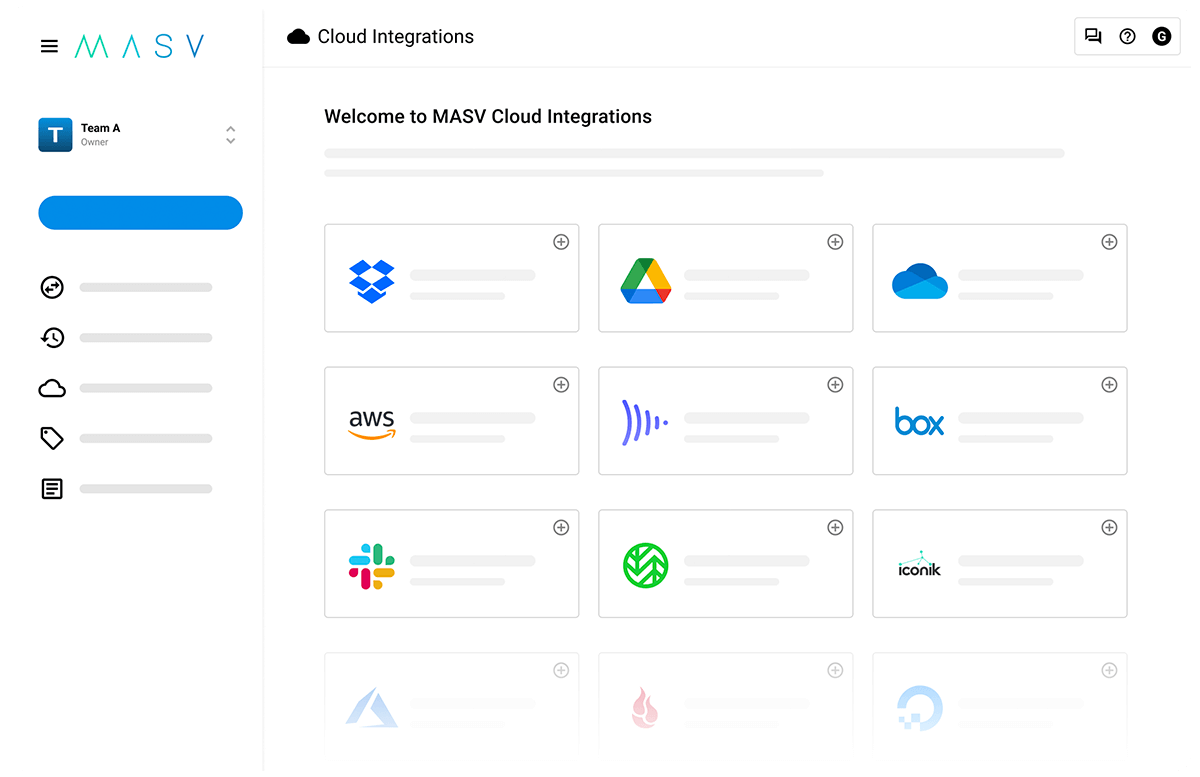
MASV File Transfer
Get 10 GB to use for free each month with the fastest, large file transfer service available, MASV.
Cloud Video Storage FAQs
What is cloud storage for videos?
Cloud storage for video is simply an online storage provider that can store, manage and distribute video files.
How does cloud storage for videos work?
The same way that any cloud storage works. You create an account, upload your files and then share them with other users. Collaboration features enable
Which cloud service is best for video storage?
This all depends on your specific needs. Frame.io is best for creative video production teams, while services like PostLab Drive are best for multi-artist collaboration. BackBlaze offers the best service for a simple archive and back up while MASV is the best for transferring files from one cloud storage to another.
What is the best way to store large video files?
This depends on what you need to do with the video file. If you need to transfer very large files MASV is ideal with 15 TB max file size. If you need to collaborate in real time with the same media, PostLab drive is a better solution.
What are the benefits of using cloud storage for videos?
The benefits of cloud storage for video is that teams can work remotely, upload files from globally distributed filming locations and transfer completed projects to clients for download.
This removes the need to physically send hard drives which is a more expensive, slow and vulnerable way to send media.
How secure is cloud storage for videos?
Cloud storage for video is very secure with file and transfer encryption being commonplace.