Secure, fast, and efficient file transfer has become a must-have for organizations of all sizes and in every industry, from healthcare to media and entertainment.
While many companies have traditionally relied on the File Transfer Protocol (FTP) as a file transfer solution, managed file transfer (MFT) has become increasingly popular thanks to its ease of use, greater security, and better performance and reliability.
If you’re looking to move away from file sharing through an FTP server, or have your doubts, here is a breakdown of MFT vs FTP and why managed file transfer software is a more reliable alternative.
Table of Contents
Secure Managed File Transfer for Large Videos
Fast, easy, and reliable transfers up to 15 TB. Ditch the arachic FTP servers with MASV.
What is the Difference Between MFT vs FTP?
The File Transfer Protocol and managed file transfer both achieve the same thing – the movement of data from Point A to Point B. But they do it in very different ways and have different features and capabilities. Let’s examine MFT vs FTP in detail.
What is File Transfer Protocol?
FTP is a standard network protocol and file transfer solution first written in 1971 that transmits data on a Transmission Control Protocol/Internet Protocol (TCP/IP) network, such as the Internet. FTP is used to share files.
FTP server users can use command-line FTP, a web browser, or download a free or paid FTP client such as FileZilla, Transmit, WinSCP, or Cyberduck. This client must then be installed and configured on the client’s servers, which can be a complicated process.
FTP encompasses both a command channel and data channel and sends data in plain text, including usernames and passwords, making it an inherently insecure technology that typically does not meet compliance requirements.
FTP connections often run into firewall issues, aren’t as user friendly as most managed file transfer (MFT) solutions, and don’t provide very good visibility into file transfer status or issues. FTP also lacks advanced file transfer features such as workload automation.
Other File Transfer Protocol techniques, such as Secure File Transfer Protocol (SFTP) or File Transfer Protocol Secure (FTPS), are more secure than FTP but require additional configuration.
What is Managed File Transfer?
Managed file transfer (MFT) is a file transfer solution that is used to exchange data between systems but with greater security, compliance, performance, and reliability than FTP. Some examples of MFT software are MASV, IBM Aspera, Signiant, and GoAnywhere MFT.
The primary differences between MFT vs FTP is the former’s robust array of advanced features, including:
- Centralized file sharing management so administrators can configure features and monitor file transfer status.
- Transfer logging, monitoring, and reporting.
- File encryption, access controls, and an overall improved security posture for secure file transfer and regulatory compliance.
But no introduction to managed file transfer is complete without also mentioning its ability to accommodate advanced file transfer workflows with tools such as automated file transfer, transfer scheduling, and bandwidth management.
The ability of many MFT solutions to implement workload automation without additional code or scripting is one of the key differences between FTP and MFT.
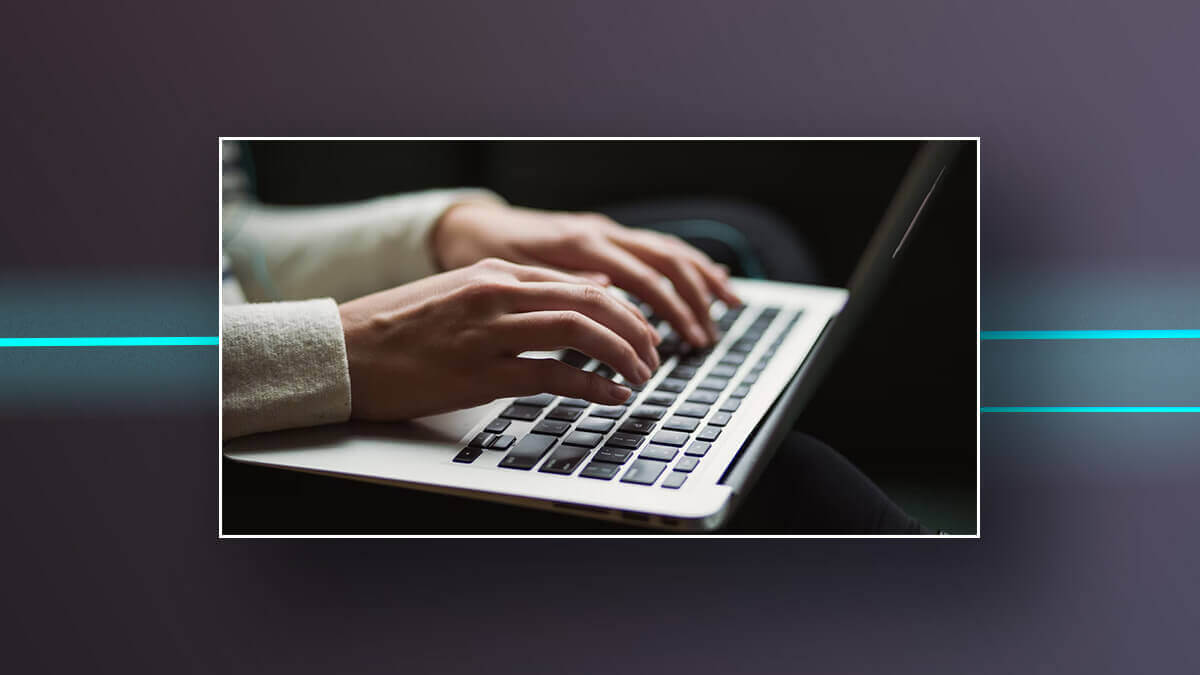
How to Send Large Video Files
Explore the 6 different ways to send large video files.
6 Reasons Why Managed File Transfer is Better Than FTP
When comparing MFT vs FTP, secure managed file transfer is viewed as a superior option when it comes to file sharing for organizations of all sizes. Here are six reasons why MFT is better than FTP:
1. Managed file transfer is easier to use than FTP
FTP was invented several decades ago, and in many cases using it can feel like you’re right back in the seventies due to its clunky and extremely dated user interface. Users also must be authorized to use your FTP server which can slow down turnaround times. Many MFT solutions, on the other hand, utilize user-friendly interfaces that make sending large files as simple as sending an email. MFT’s centralized management and configuration tools make life easier for account admins, as well.
2. Managed file transfer is more secure and compliant than FTP
FTP is an inherently insecure file transfer method that doesn’t use encryption, making it especially prone to eavesdropping or unauthorized access. Organizations can use secure FTP, but it still lacks security controls compared to MFT software.
That’s a big problem for organizations that often move sensitive information and need secure file transfer. Like media companies that deal with valuable intellectual property (IP) or organizations that handle personally identifiable information (PII) or protected health information (PHI)
To give you a sense of secure managed file transfer vs SFTP, tools like MASV offer the following right out-of-the-box:
- AES-256 encryption on at-rest files and TLS 1.2 encryption on in-flight data.
- Multi-Factor Authentication (MFA) and Single Sign-On (SSO).
- User permissions and file access controls like passwords, expiry, and download limits.
- Automatic malware scanning on all uploads.
- Compliance with TPN, ISO 27001, SOC 2, HIPAA, and other regulatory frameworks.
3. Managed file transfer offers better performance than FTP
MFT solutions often use accelerated private networks to transfer files, which helps users achieve faster transfer speeds when sending large files or large batches of files across large distances. MFT also requires less bandwidth than FTP.
Already-mentioned features such as file transfer automation, bandwidth management, and transfer scheduling help organizations manage and streamline file transfer processes.
Some MFT platforms—like MASV—also offer performance features such as channel bonding , which allow users to combine networks (such as LTE and ethernet, or 5G and WiFi) for faster transfer speeds.
And while there are technically no file size limits for FTP, keep in mind transferring super large files using FTP can take several hours or even days.
4. Managed file transfer is more reliable than FTP
FTP can be unreliable because it doesn’t guarantee file delivery or provide mechanisms for retrying failed transfers, which means users must supervise transfers to ensure success.
MFT often includes features such as guaranteed delivery, error reporting and handling, and automatic retries in case of transfer or network interruption. MFT providers such as MASV are built on premium cloud infrastructure to help minimize latency and eliminate packet loss, and include reliability features such as checkpoint restart and automatic checksum verification.
5. Managed file transfer is more customizable than FTP
While FTP is typically fairly rigid in terms of how it can be deployed, MFT has a number of advanced features that allow users to customize the platform to their needs. Many MFT platforms include an application programming interface (API) that can be used to customize file transfer workflows, including the configuration of automatic delivery of received files into cloud storage or media asset management platforms.
File request portals can also be customized to match an organization’s colors and branding.
6. Managed file transfer offers better visibility than FTP
MFT software offers far better visibility into what’s going on with your large file transfers, including file transfer logging, monitoring, and reporting. Admins can use centralized tools to monitor and assess data transfer history and status, or receive notifications for real-time updates into their transfer and file status.
Managed File Transfer in the Cloud
Incredible file transfer speed, performance, and security entirely in the cloud. Try MASV for free today.
5 Tips for Moving From an FTP Server to MFT
Many organizations that have used FTP for years have begun exploring a move from FTP to MFT for secure managed file transfer, but aren’t sure how to do it. Here’s a blueprint to help get you started:
1. Audit your current file transfer methods
This can include FTP, FTPS, SFTP, along with email, storage options such as Google Drive , or file-sharing applications such as Dropbox . Along with providing better visibility, this kind of file-sharing audit helps you identify and shut down potentially risky methods of transferring files used by employees but not necessarily blessed by your IT team.
2. Determine stakeholders and business processes
Map out who and what in your organization depends on data transfer. These are the stakeholders who will need to be kept up-to-date when making the switch to a new file sharing technology.
3. Inventory where your data lives
Do you store data using on-premises servers or in the cloud? Do your employees keep data locally on their computers or on SharePoint? Taking stock of where your data lives will help you determine the most efficient MFT workflows, including integrating your MFT solution with specific cloud storage platforms for automated file transfer.
4. Think about who can access this data
Who needs access to sensitive data and files? Who currently has access? The principle of least privilege is a foundational security principle that says employees should only have access to the files they need to do their jobs, and nothing more. Moving from FTP to MFT is a great time to revisit data access permissions.
5. Examine MFT solutions for suitability
Not every MFT solution offers the same features, speed, reliability, or security, so make sure to do your research on the best MFT platform for your needs.
MASV is Managed File Transfer for the Modern Era
FTP is an outdated, insecure, and unreliable method for file sharing. In contrast, using a managed file transfer solution addresses these issues effectively. They offer rock-solid security features, user-friendly interfaces, centralized administration, fast transfer speeds, and reliable file transfers.
MASV is a secure file sharing alternative to FTP that allows for the quick, secure, and reliable transfer of massive files up to 15 TB or unlimited-sized file packages. It eliminates the complexities of FTP, such as user authorizations and firewall configurations. MASV ensures a seamless onboarding experience without the need for lengthy sales cycles or complex IT installations.
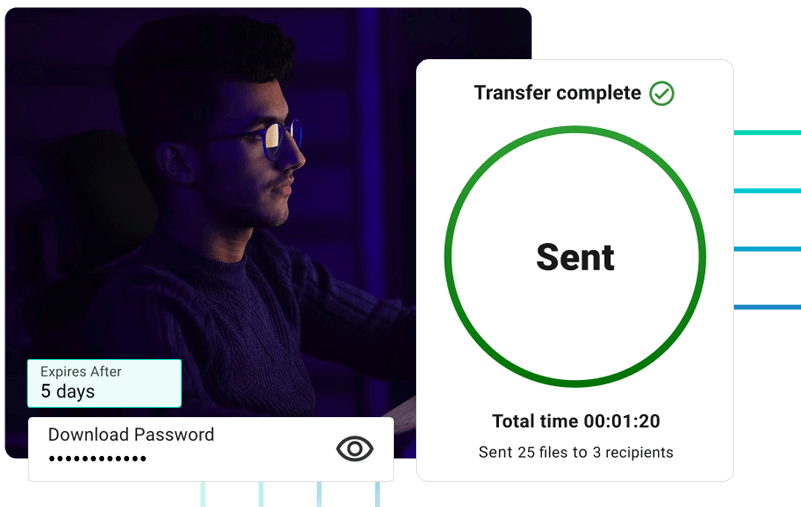
Unlike other MFT solutions like Signiant Media Shuttle or IBM Aspera, which require access to your internal systems and devices, MASV’s MFT protocol is entirely cloud-based which protects against self-hosted cyberattacks. MASV provides enterprise-grade security with robust encryption, role-based access controls, and data security tools to protect intellectual property and sensitive data.
MASV is a free secure file transfer service; we provide up to 70 GB free when you sign-up and add a credit card. After that, it’s pay-as-you-go with no contracts or commitments. Experience the superior performance and security of MASV file transfer today .
Sign-up for MASV today and claim up to 70 GB in free, secure data transfer right now.
MASV File Transfer
Fast, secure, and easy file transfer for large files and video workflows. Claim 70 GB free when you sign-up and add a credit card.